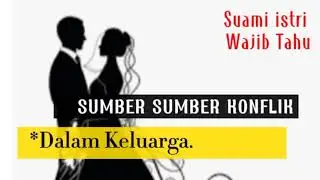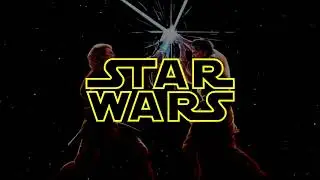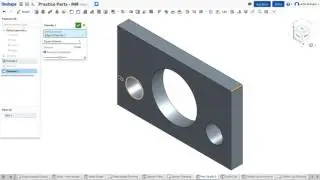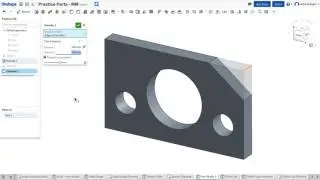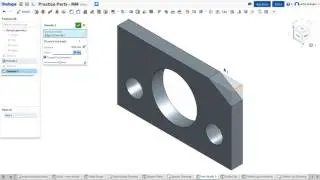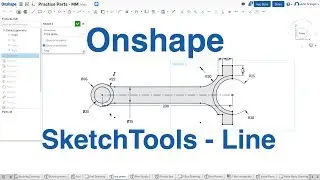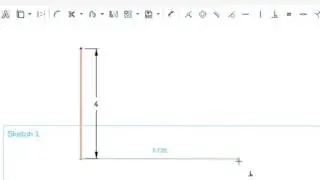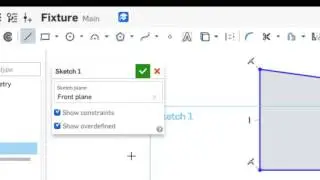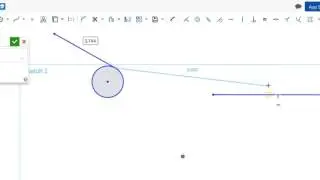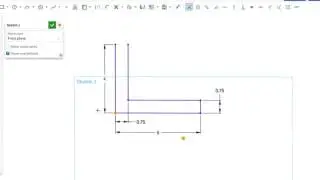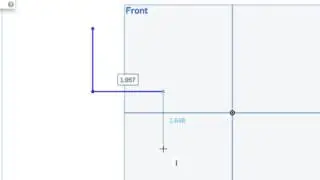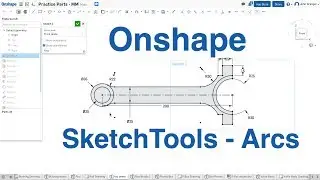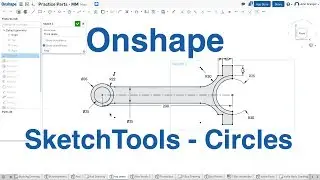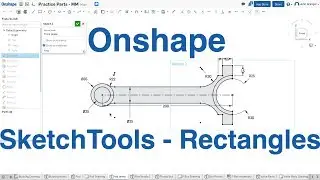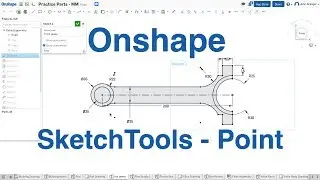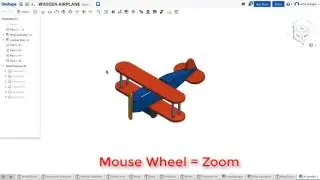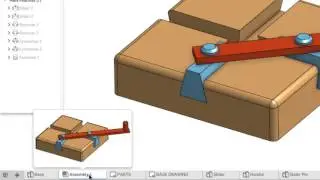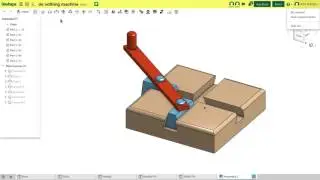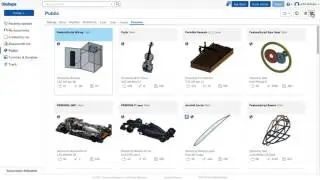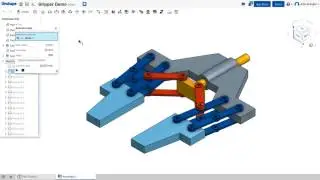Autodesk Inventor - How to change the background color of the Graphics Window
Autodesk Inventor "One Minute Lesson" demonstrates how to change the background color of the Graphics Window in the User Interface. Using the Applications Options, the background color can be changed using a variety of presets and other options. This demonstration show changing to a simple white or black background.