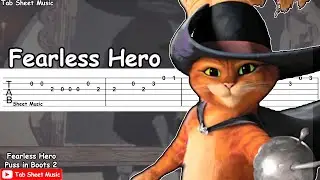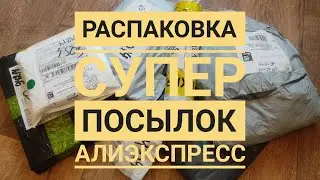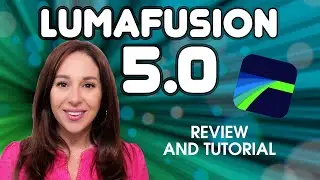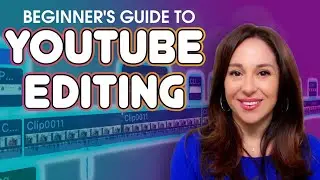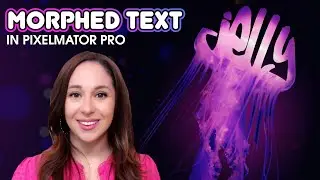Canva Video Editor Review | Brutally Honest!
Today I'm testing out the video editing feature on Canva Pro! In this non sponsored review and tutorial, see how to build a video step by step in Canva and see what I think about this part of the platform.
To try Canva yourself, click here: http://partner.canva.com/9WOq05
00:00 Introduction
00:37 Tour of the Canva Video Editor Interface
02:4 Importing your own clips into Canva
02:57 Building a video from scratch in Canva
04:15 Adding video transitions in Canva
08:00 Adding a watermark to Canva videos
10:36 Exporting videos in Canva
13:01 Final Thoughts on Canva Video Editor
Visit http://www.jennjager.com to learn more.
Shop My Gear!
Camera: https://amzn.to/330jcFP
Lights: https://amzn.to/2G5Ztvm
Microphone: https://amzn.to/30kyeFc
Headphones: https://amzn.to/2RQhOPF
Music Library: https://bit.ly/3raqXTU
For event bookings, sponsorships or collaborations email [email protected]
For professional video production services, visit http://www.plumproductionsmedia.com
Follow me on Instagram @jennjagervideo
Follow me on Facebook: / myvideo101
When you purchase products through links on my page, I may receive a small commission at no additional cost to you.