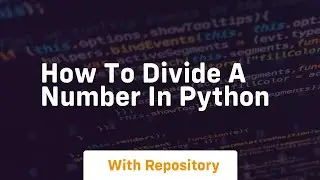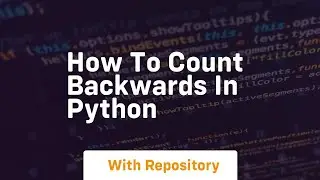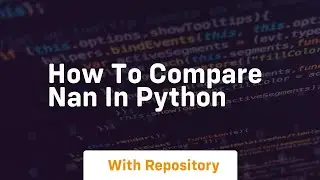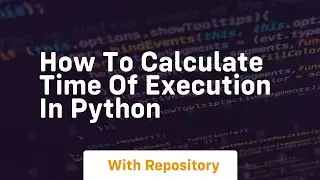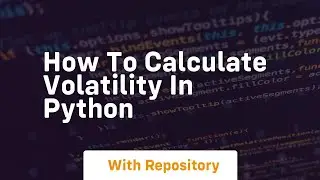python pandas dataframe column by index
на канале: CodeHut
Download this code from https://codegive.com
Pandas is a powerful data manipulation library in Python that provides data structures like DataFrame, which is widely used for data analysis and manipulation. In this tutorial, we will explore how to access columns in a Pandas DataFrame using column indices.
Make sure you have Python and Pandas installed on your system. You can install Pandas using the following command:
Let's start by creating a simple DataFrame for demonstration purposes:
This will create a DataFrame with columns 'Name', 'Age', and 'Salary'.
Pandas provides multiple ways to access columns in a DataFrame. One common method is using square brackets with the column name. However, you can also access columns by index.
Let's demonstrate how to access columns by index:
In this example, iloc[:, i] is used to access the i-th column. The colon (:) before the comma represents all rows, and i after the comma represents the column index.
Once you have accessed a column, you can perform various operations on it. For example, you can calculate statistics, filter data, or apply functions. Let's illustrate this with a simple example:
In this example, we calculate the average age using the mean() function and filter rows where the salary is greater than 60000.
Accessing columns in a Pandas DataFrame by index is a fundamental skill for data manipulation in Python. By using iloc[:, i], you can easily retrieve and work with specific columns based on their index. This tutorial should provide you with a solid foundation for working with Pandas DataFrame columns.
ChatGPT