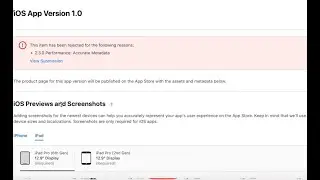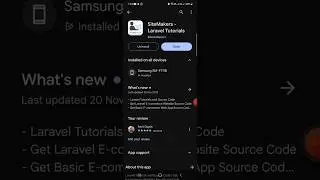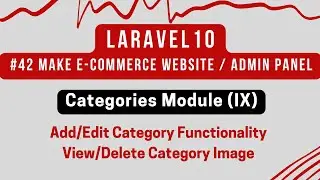Laravel Multi Vendor Ecom
►Laravel 9 / 10 Tutorial from the beginning:- • Laravel Multi Vendor Tutorial
In Part-163, we will work on the update functionality for the shipping charges.
1) Update shipping_charges.blade.php :-
We will add link for update shipping charges for every country displayed at view shipping charges page.
2) Create Route :-
We will create GET/POST route for updating shipping charges via shipping id in web.php file :-
Route::match(['get','post'],'edit-shipping-charges/{id}','ShippingController@editShippingCharges');
3) Create editShippingCharges function :-
Now we will create editShippingCharges function at ShippingController and return the shipping details with shipping country and charges to edit shipping charges file that we will create in next step.
4) Create edit_shipping_charges.blade.php file :-
Now we will create edit_shipping_charges.blade.php file at path /resources/views/admin/shipping/ and will add edit shipping charges in form in which we will show country with shipping charge that we can update.
5) Update editShippingCharges function :-
Now we will update editShippingCharges function to update the shipping charges of the required country.
Now we can able to update shipping status of any country to active/inactive.
In next video, we will apply shipping charges for the country at front end at checkout page.
►Laravel 9 / Laravel 10 Tutorial Playlist (Create Multi-Vendor E-commerce Website) - • Laravel Multi Vendor Tutorial
►Click here to subscribe for Laravel & other updates - / stackdevelopers
Popular Stack Developers Series that can help you:-
►React JS Tutorial for Beginners with Laravel 9 - • React JS Tutorial with Laravel for Be...
►Laravel Tutorial for Beginners - • Laravel Tutorial for Beginners | Adva...
►GIT Tutorial for Beginners - • Git Tutorial for Beginners | Create y...
►Laravel API Tutorial - • Laravel API Tutorial | Create API fro...
►Laravel Interview Questions - • Laravel Interview Questions & Answers...
►jQuery Tutorial - • jQuery Tutorial
►Laravel Basic E-commerce Series - • Make Admin Panel / E-commerce Website...
►Laravel Dating Series - • Make Dating / Social Networking Websi...
►Join this channel to get the complete source code of all series:
/ @stackdevelopers
Follow Stack Developers on Social Media to get updates and resolve your queries
►Like Facebook Page to get updates - / stackdevelopers2
►Join Facebook Group to resolve your queries - / stackdevelopers
►Follow on Instagram - / stackdevelopers2
►Follow on GitHub - https://github.com/stackdevelopers
#laravel9 #laravel9tutorial #laravel
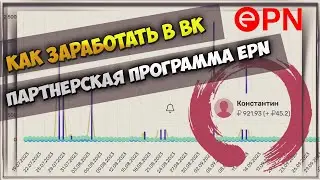
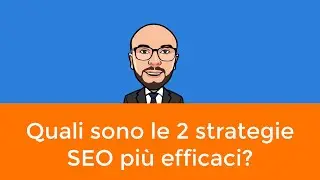
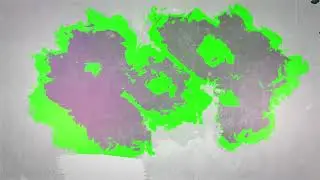

![Albedo Story Quest: Act 5. Afterword (END) [Genshin Impact English | No Commentary Gameplay]](https://images.videosashka.com/watch/-yjFrZ7RTFU)