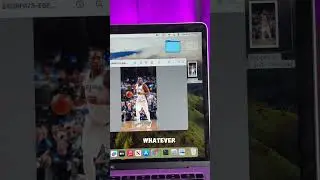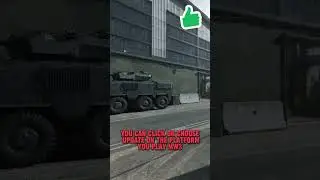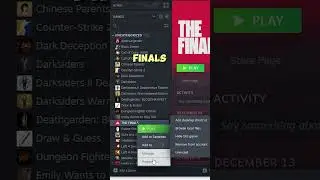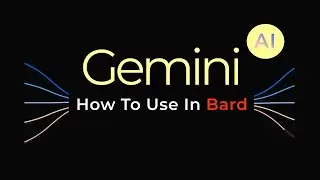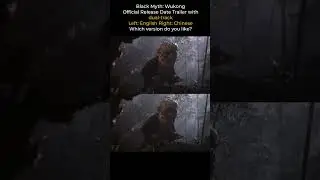🍎Apple Official | How to Reset NVRAM/PRAM on Any MacBook (M & Intel Chip)
Free Download Reset NVRAM/PRAM Tool Here 👉https://bit.ly/3NFYdQ4
This video will teach you How to Reset NVRAM/PRAM on MacBook or MacBook Pro.
🤯To reset the NVRAM/PRAM on a MacBook, follow these steps:
Shut down your MacBook.
Press the power button to turn it on.
Immediately press and hold the Option, Command, P, and R keys together.
Hold these keys down for about 20 seconds.
Release the keys when you hear the startup sound twice.
Your MacBook will now start up normally.
After resetting the NVRAM, you may need to reconfigure some settings such as your time zone, volume, and display resolution.
The Non-Volatile Random Access Memory (NVRAM) on a MacBook stores small settings that are necessary to run the machine efficiently. Over time, these settings can become corrupted, leading to slow performance or other problems. Resetting the NVRAM can help restore these settings to their default values, allowing the MacBook to run smoothly again. Some common issues that may require an NVRAM reset include problems with display resolution or startup disk selection, as well as issues with sound volume or keyboard backlighting. Resetting the NVRAM is a simple process that involves shutting down the MacBook, pressing specific keys during startup, and then allowing the system to reboot. While it may not solve all problems, resetting the NVRAM is a common troubleshooting step that can help resolve many common MacBook issues.
TimeStamp:
00:00 Intro
00:07 Reset NVRAM on M Chip MacBook
00:21 Reset NVRAM on Intel Chip MacBook
🔔 Subscribe Here (it's FREE!): https://bit.ly/40qTHZg
---------Social Media------------
4DDiG Official Website: https://4ddig.tenorshare.com/
![[FREE] Drake Type Beat -](https://images.videosashka.com/watch/8uxSc9htpIc)
![😍 [v5.5.0] 'New Season, New Dreams' Platinum OBB Patch 🎇 PES 2021 Mobile ✨ Exclusive Legendary Teams](https://images.videosashka.com/watch/c3D434ONCoU)