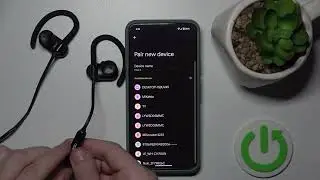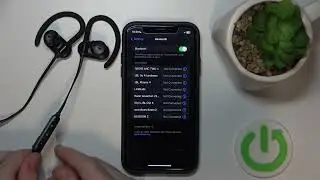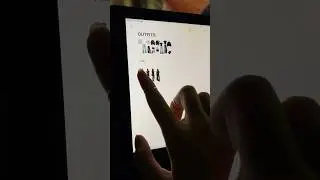How to Check for Software Update on Garmin Dash Cam Mini 2?
If you are looking for more info check our website: https://www.hardreset.info/
This video tutorial will show you how to check for and install software updates on your Garmin Dash Cam Mini 2. The tutorial will begin by demonstrating how to access the settings menu on the dash cam and navigate to the "System" section. It will then show you how to check for updates, including how to check whether your dash cam is running the latest version of the software. The tutorial will also cover how to download and install any updates that are available.
It will also demonstrate how to troubleshoot and fix any issues that may arise during the update process.
Additionally, the tutorial will explain the benefits of keeping your dash cam's software up to date, such as improved performance, bug fixes and new features that can enhance the user experience. By the end of the tutorial, you will know how to keep your Garmin Dash Cam Mini 2 software up to date and ensure that you are getting the most out of your device.
How to Update on Garmin Dash Cam Mini 2? How to Download New Update on Garmin Dash Cam Mini 2?
#garmindashcam #garmin #dashcam
Follow us on Instagram ► / hardreset.info
Like us on Facebook ► / hardresetinfo
Tweet us on Twitter ► / hardreseti
Support us on TikTok ► / hardreset.info
Use Reset Guides for many popular Apps ► https://www.hardreset.info/apps/apps/