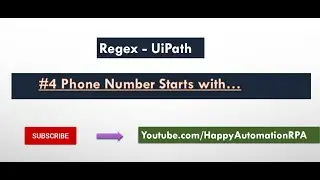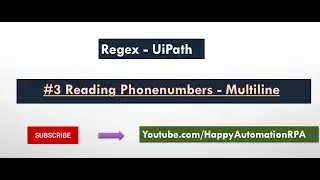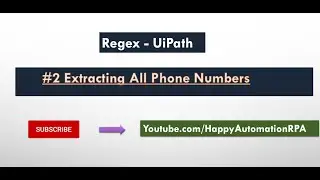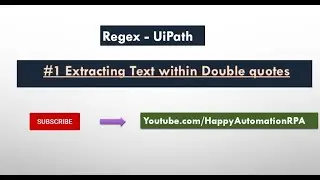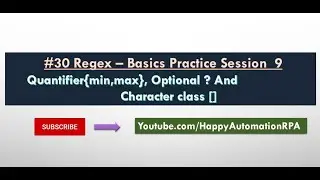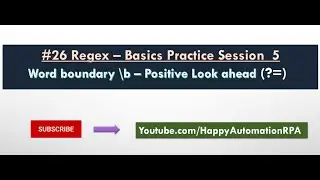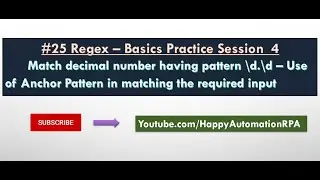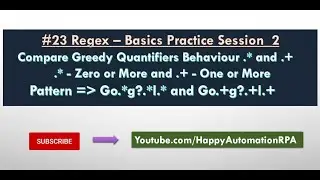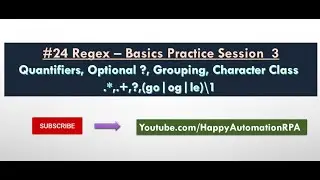Creating Library - Reusable Component
Explained how to create Library.
1. Create Library from UiPath Studio
2. Publish to Orchestrator is enabled if you have licensed version or publish to a folder.
3. Open Studio, Go to Manage Packages, Add your published folder and save.
4. Now the Xaml files created in your library will look like an activities.





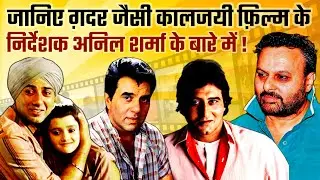



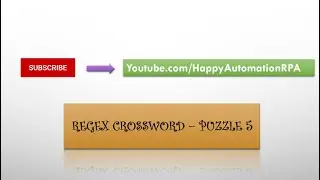
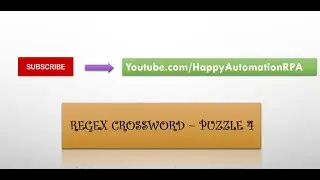





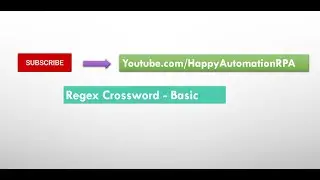

![5_ExtractData using Metacharacters [\s\S]](https://images.videosashka.com/watch/K9Lv5vvp9H8)