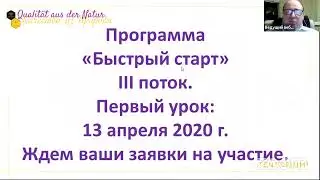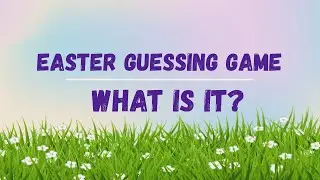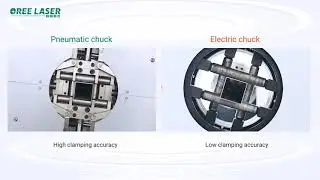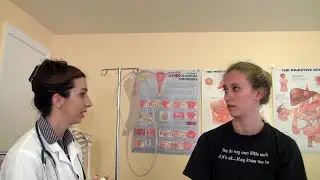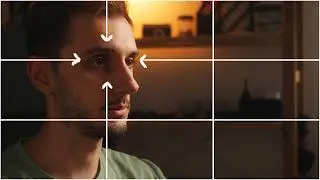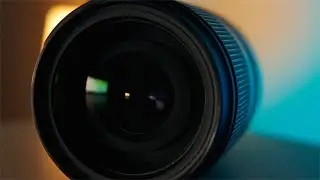The "Anamorphic Look" is Easy In DaVinci Resolve
🔥 Awesome Editing Plugins from MotionVFX!: http://tinyurl.com/GKMotionVFX
Use code "GEORGE10" for 10% off!
Let's take a look at a simple way to fake the "anamorphic look" with some DaVinci Resolve editing tricks and techniques.
Follow me on:
📷 Instagram: / georgekamenov
🎵 Where I get music for my videos:
Audiio: http://tinyurl.com/GKAudiio
($70 off your first year with code SAVE70)
Track Club: https://tinyurl.com/TrackClubGK
(2 Free Months!)
Partally graded using Phantom LUTs:
http://tinyurl.com/PhantomLUTs
Use code "George" for 15% off!
Another way to support the channel:
https://www.buymeacoffee.com/georgeka...
My Main Camera: https://geni.us/8Kyk8L
Second Camera: https://geni.us/UTWOTa
Main Zoom Lens: https://geni.us/11V8A4n
Main Prime Lens: https://geni.us/VVFmt7
My Favorite (Budget) Microphone: https://geni.us/kpFgvm
Budget Lighting Kit: https://geni.us/MSY1Sp
Tube Lights: https://geni.us/yCDaeT
On-Camera Monitor: https://geni.us/TPBO9LX
Camera Bag: https://geni.us/TlpZxiL
❗ Disclaimer:
Some of the links in the description are affiliate links, meaning I get a small compensation (at no extra cost to you) when purchases are made. Thank you for supporting the channel :)
#davinciresolve #davinciresolvetutorials #videoeditingtutorial
Chapters:
Intro and Setup: 0:00-1:52
Editing: 1:53-8:05
Comparison: 8:06-9:24
What you can't fake: 9:25-11:35