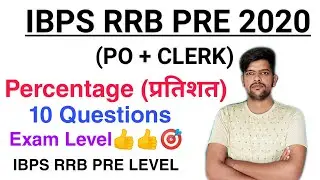Databricks VS Code: Multiple Projects In VS Code Workspace
In this video I cover a specific option for work with Databricks Visual Studio Code Extension…what it I have many project folders each as their own bundle but I want to work in the same VS Code workspace? I talk through a couple ways to work with this and show how to switch the active project folder in order to run files from different bundles.
You may need this if:
VS Code is only opening one Databricks project but you want multiple open in the same session.
You are getting error on Python script like "Error: init: listener: timed out: listen tcp 127.0.0.1:8020: bind: address already in use" and have multiple project open in VS Code.
You are getting error in notebook like "SparkConnectGrpcException: (org.apache.spark.SparkSQLException) [INVALID_HANDLE.SESSION_CLOSED] The handle 973... is invalid. Session was closed. SQLSTATE: HY000"
All thoughts and opinions are my own *
More from Dustin:
Website: https://dustinvannoy.com
LinkedIn: https:/linkedin.com/in/dustinvannoy
Github: https://github.com/datakickstart

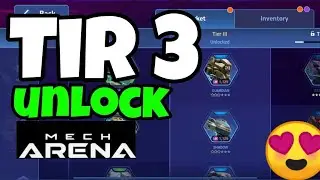


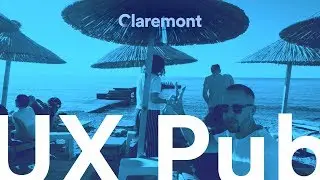
![Wet Hands - Minecraft (Piano Tutorial) // [Synthesia]](https://images.videosashka.com/watch/Z7ZkOTDyVeE)