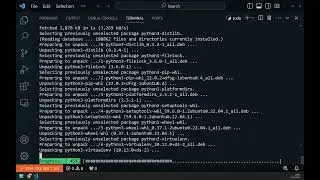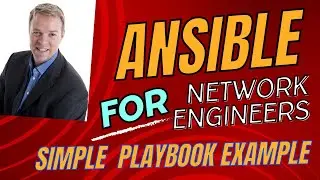Ansible Jinja2 Template Tutorial Network Automation Cisco
In this Ansible Jinja2 Template Tutorial I will be demonstrating how to use Ansible to generate network configurations from templates for Cisco routers.
Check out all my network automation courses
https://www.rogerperkin.co.uk/network...
If you haven't yet installed Ansible - please refer to this video • How to Install Ansible on Ubuntu
This example is using Ansible installed on Ubuntu and takes a very simple 3 router template configuring hostname, loopback address and an enable secret password.
It will demonstrate how using ansible for configuration management of network devices is very simple with Jinja 2 and YAML.
Creating the Ansible Playbooks that will tie together a base config built with variables defined in a separate Jinja file
This Cisco router configuration tutorial only uses 3 routers but it demonstrates the power of Ansible for Network Engineers and how it can scale to provide configurations for thousands of devices.
In a later video I will describe once the network configuration has been built, how to push that to the device.
If you haven't installed Ansible yet:
How to Install Ansible on Ubuntu - • How to Install Ansible on Ubuntu
Roger Perkin is CCIE #50038 and works for a Cisco Gold Partner in the UK.
For more tutorials and to find out more about Roger visit http://www.rogerperkin.co.uk
The files used in this tutorial can be found on my GitHub here:
https://github.com/rogerperkin/TEMPLATES
This video was inspired by a 3 part Blog Series from Kirk Byers which can be found at:
https://pynet.twb-tech.com/blog/ansib...
Other Links:
Ansible: http://docs.ansible.com/
Jinja2: http://jinja.pocoo.org/docs/dev/templ...
YAML: http://www.yaml.org/
#jinja2 #ansible #networkautomation

![Complete online adult ballet center [30 minutes]](https://images.videosashka.com/watch/IgZEpRMQ-cE)