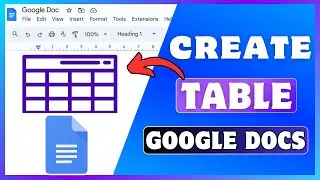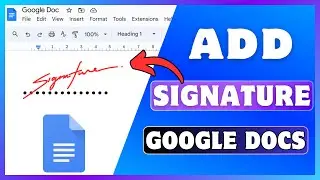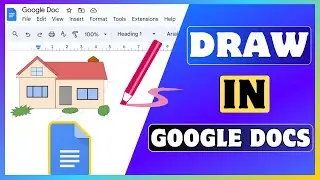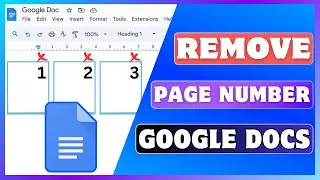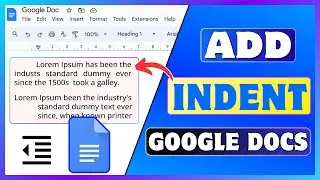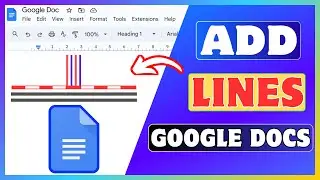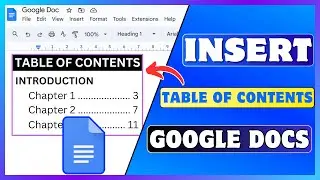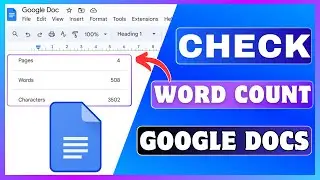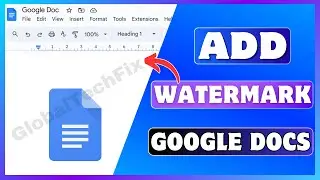How To Make Horizontal Scroll In Adobe XD | Create Horizontal Scrolling Effect In Adobe XD
How To Make Horizontal Scroll In Adobe XD | Create Horizontal Scrolling Effect In Adobe XD
Today, I'll guide you through how to make horizontal scroll in Adobe XD.
If you've been searching for a way to create a horizontal scrolling effect in Adobe XD, you've come to the right place.
But before we get started, don't forget to like this video and subscribe to our channel for more tutorials and tips.
🔴 Subscribe: / @techunow
Creating a horizontal scroll in Adobe XD is a great way to display content that doesn't fit within the fixed width of your design.
Horizontal scroll in Adobe XD allows designers to create a scrolling effect where users can navigate through content by scrolling horizontally, rather than the traditional vertical scroll.
This is particularly useful for designs that need to display a large amount of content in a limited horizontal space, such as image galleries, carousels, or horizontal menus.
It helps in efficiently using the screen space by allowing more content to be displayed without requiring additional vertical space.
🔶STEPS🔶
To make horizontal scroll in Adobe XD,
1. Open the project in Adobe XD.
2. Create the content you want to scroll horizontally.
3. Select all the elements you want to include in the horizontal scroll.
4. Right-click and choose Group to group all the scrolling content.
5. Select all the scrolling elements and click "Horizontal Scrolling" in the right sidebar.
6. Adjust the scrolling area by dragging the edges of the group.
7. Click on the Preview button.
Now, slide the area where you have added the scroll effect using your mouse. It should work perfectly.
By following these simple steps, you can easily implement horizontal scrolling in your design using Adobe XD.
#HorizontalScroll #HorizontalScrolling #AdobeXd #Website #Android #iPhone
- - - - - - Similar videos:- - - - - - - - -
✅Insert Signature In PDF Document
• How To Insert Signature In PDF Docume...
✅Remove Background From Image Online Free
• How To Remove Background From Image F...
✅Make Table In Google Docs
• How To Make Table In Google Docs | Cr...
I hope this video helps! If you have any questions, please leave a comment below.
This Video Includes:
⟡create horizontal scrolling effect in Adobe XD
⟡how to create horizontal scroll in Adobe Xd
⟡how to make button horizontal scroll in Adobe Xd
⟡animate horizontal and vertical scroll in Adobe Xd

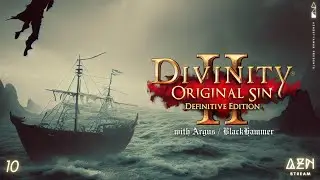

![The Rise Of Jade Chamber Full cut scene | [ Genshin Impact ]](https://images.videosashka.com/watch/3jvZQ2EjbrU)