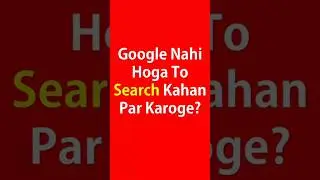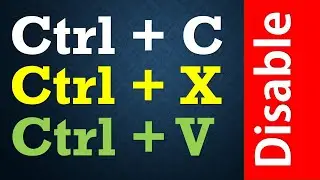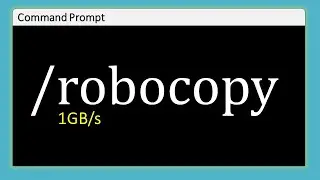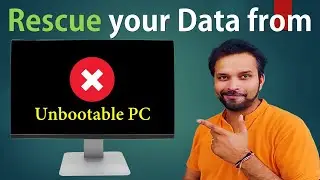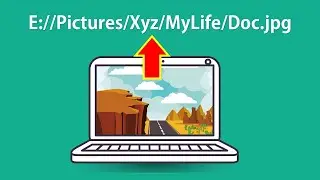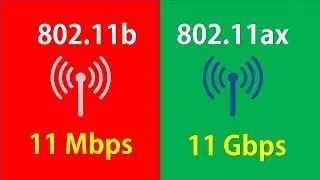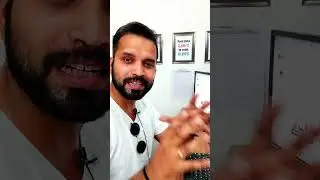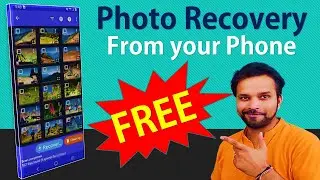How to Create Windows Application with python | Create exe using pyinstaller | py to exe
How to Create Windows Application with python | Create exe using pyinstaller | py to exe
Download Pyinstaller command:
pip install pyinstaller
Create exe file using pyinstaller:
pyinstaller "your file name.py"
How to Create Calculator Application Program using Python in Pycharm | Step by Step Tutorial
Download Python: http://python.org/
Download Pycharm: https://www.jetbrains.com/pycharm/
Download the Script in Text file: https://bit.ly/2UddmeL
Watch
Python in Hindi: Setup Python in your PC and Create Your First Project
: • Python in Hindi: Setup Python in your...
Python: Python is an interpreted, high-level and general-purpose programming language.
Data Types in Python:
In programming, data type is an important concept.
Python has the following data types built-in by default, in these categories:
Text Type: str
Numeric Types: int, float, complex
Sequence Types: list, tuple, range
Mapping Type: dict
Set Types: set, frozenset
Boolean Type: bool
Binary Types: bytes, bytearray, memoryview
Python Operators
Operators are used to perform operations on variables and values.
Python divides the operators in the following groups:
Arithmetic operators
Assignment operators
Comparison operators
Logical operators
Identity operators
Membership operators
Bitwise operators
Python Variables:
Variables are containers for storing data values.
Unlike other programming languages, Python has no command for declaring a variable. A variable is created the moment you first assign a value to it.
Create exe file without any other file:
pyinstaller "your file name.py" --onefile
✦✦✦✦✦✦✦ Join TeleGram ✦✦✦✦✦✦✦
✦✦✦ https://t.me/buzz2daytech ✦✦✦
#pytoexe #pyinstaller #howtocreateexe #windowsapplication
Description:
#Buzz2Day Tech
►► Join Facebook Group for your Queries:
/ b2dtech
Social Media:
Telegram ► https://t.me/buzz2daytech
Subscribe ► https://goo.gl/YWVPKH
Facebook ► https://goo.gl/P4pq8q
Twitter ► https://goo.gl/vl7Nj5
Instagram ► / buzz2daytech



![Thanos vs Thor | Avengers: Sonsuzluk Savaşı (2018) | Türkçe Dublaj [1080p]](https://images.videosashka.com/watch/agVfb0KyT00)