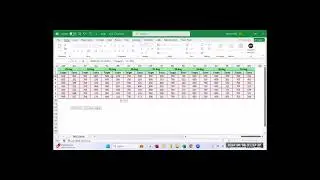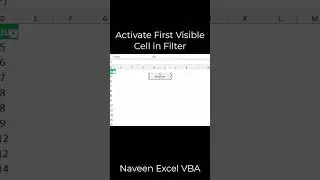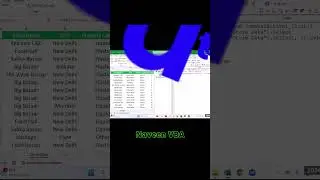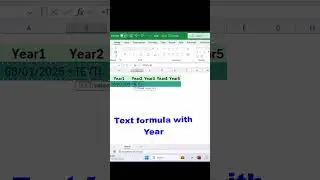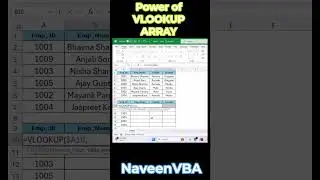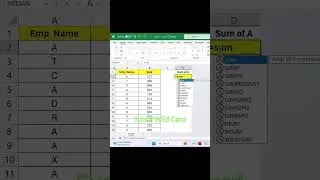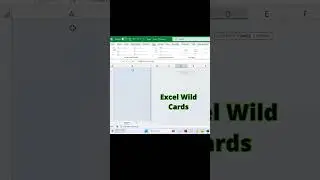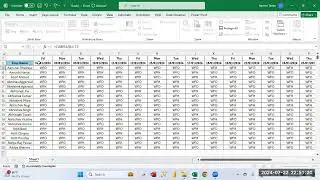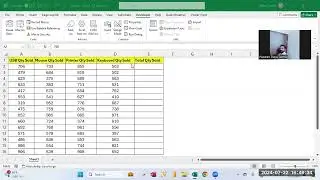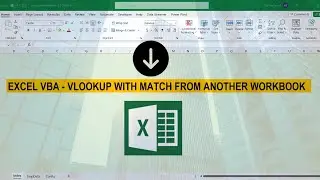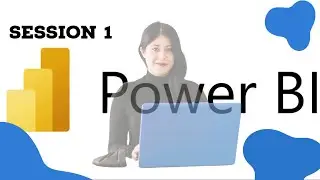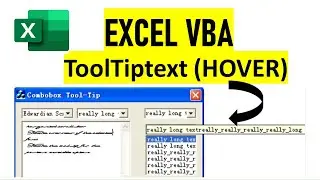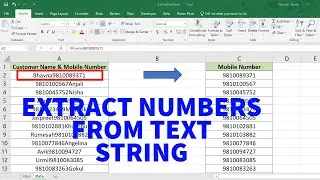How to Use Icon Sets on Text Values in Excel | Icon Sets Conditional Formatting on Text values |
In this Video, I will show you how apply Excel conditional formatting to text strings by assigning values to text: I will use custom number formatting to assign values to a predefined set of text strings (e.g. the value 1="Finished", 0="Initiated" and -1= “FAIL”).
Once I’ve assigned the custom number formatting, we can then apply Excel conditional formatting to the range of values. This tutorial will help building in your logical ability to apply on Excel.
------------------------------------------------------------------------------------------------------------------------------------------------------------
Guidelines :
1) How to Use Conditional Formatting Icon Sets on Text Values
2) Icon Sets Conditional Formatting on Text Values
3) How to Set Icons on Text Values on Excel
4) Icon Sets Conditional Formatting
5) How to Use Conditional Formatting
6) How to Use Icon Sets on Text Values
7) How to Use Data Validation
8) How to Protect Sheet
9) How to Hide Formula
10) Text Values Icon Sets Conditional Formatting
----------------------------------------------------------------------------------------------------------------------------------------------------------
#IconSets
#ConditionalFormatting
#IconSetsOnTextValues
#MSExcel
#Office365
#NaveenTamta
#IFCondition
#NumberFormatting
#CustomFormatting
#DataValidation
#SheetsProtection
#Excel2016
#Excel2019
Get Office 365: https://microsoft.msafflnk.net/15OEg
Let’s connect on social media:
/ @naveentamtaiamexcelvba
FaceBook : / naveen.excelvba.7
LinkedIn: / naveen-tamta-859691112
Note: This description contains affiliate links, which means at no additional cost to you. This helps support the channel and allows me to continue to make videos like this. Thank you for your support!
Tamta Uttarakhand, Uttarakhand Tamta, Excel Training, Excel Tutorial, VBA for beginners, VBA Training, Visual Basic training for students, Computer training, Data analysis, Excel Reports, Excel formulas and functions, Advanced excel, Excel tutorial, Naveen Tamta VBA, Naveen Excel, Excel training tips, Excel tips and tricks, Report creation, Data Analysis, Computer Training,




![Kennjo - Lose My Mind (Official Hardstyle Audio) [Copyright Free Music]](https://images.videosashka.com/watch/SKWhRuQ00uQ)