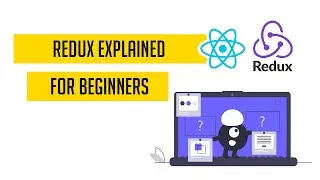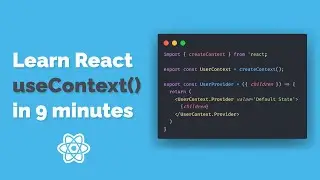Linux Basics: Remove a file
Command: rm file-to-remove
Working example: rm file.txt
This will remove the file.txt, rm can be used with "flags" for example, "rm -rf" will "Force" a file to be removed and "Recursively" traverse down into the folder. So if I were to remove a folder, I would "rm -rf folder-name" to drop down into all the sub items within the folder.
More tutorials at https://www.barberriley.com