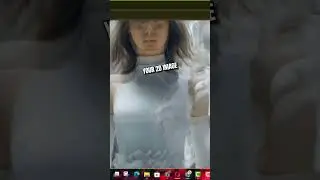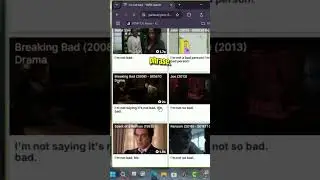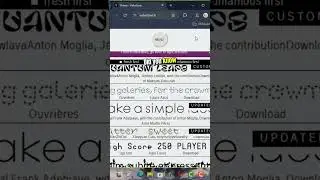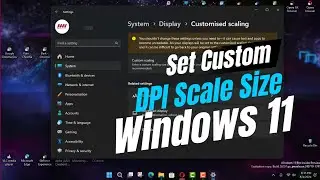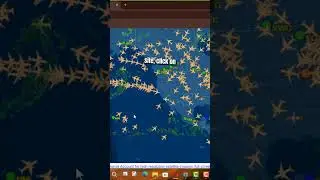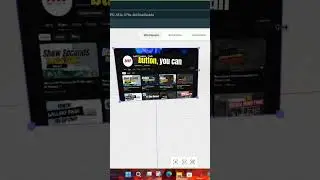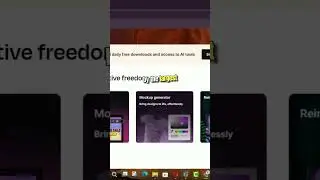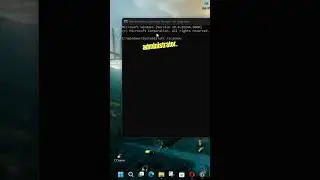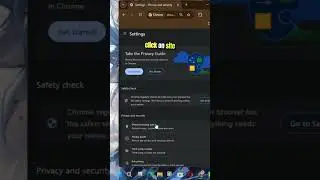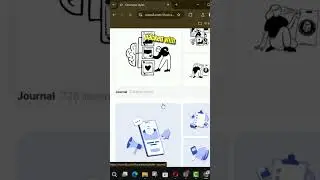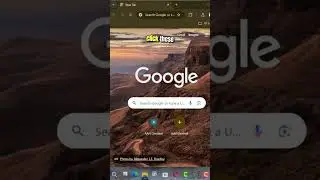How to Enable Heavy Ad Intervention Feature in Google Chrome
Google is unlikely to ever all advertisements from the Chrome browser, as it’s still the main source of revenue, the company is making changes to make ads less annoying.
Starting with version 80, Chrome is now introducing a new “Heavy Ad Intervention” option designed to block advertisements known to use too many system resources, which should help to improve the browsing experience & save battery life on mobile devices.
In this video, you’ll learn the steps to block ads that may be using a significant amount of system resources on Windows 10. use these steps:
01. Open Google Chrome.
02. Type the following flags path in the address bar & press Enter:
chrome://flags/#enable-heavy-ad-intervention
03. Under the “Heavy Ad Intervention” section, use the drop-down menu on the right and select Enabled (or Disabled to turn the feature off).
04. Click the Relaunch button.
Once we complete the steps, Google Chrome will try to block those ads that may hog system resources.
Chrome Browser More Tips: http://www.aancreation.com/2020/10/ho...
********* 👤Connect with Us: *****************
AAN Website: www.aancreation.com
MAKE DONATE: https://paypal.me/aancreationD
Facebook: / aancreationfan
Twitter: / aan_creation
******** // Other Great Resources: **********
Gaming: / aangame
AAN: / @aan4933
AAN Farm: / aanoshamo