Quick n' Dirty: More on scripting Pad Page selection in VDJ8/2018
This video shows more on how you can create different script that goes through your favorite pad pages
The first script just goes through 2 named pad pages
The next script goes through 4 named pad pages
The last script is the same as the second script, but shows how you can add an extra pad page to the rotation, so it goes through 5 names pad pages
In the video the scripting is done on the custom buttons, but you can of course map it to anything you want - like keyboard keys or controller buttons
Scripts used:
pad_page 'hotcues' ? pad_page 'beatjump' : pad_page 'hotcues'
pad_page 'slicer' ? pad_page 'loop roll' : pad_page 'loop roll' ? pad_page 'keycue' : pad_page 'keycue' ? pad_page 'cueloop' : pad_page 'slicer'
pad_page 'slicer' ? pad_page 'hotcues' : pad_page 'hotcues' ? pad_page 'loop roll' : pad_page 'loop roll' ? pad_page 'keycue' : pad_page 'keycue' ? pad_page 'cueloop' : pad_page 'slicer'




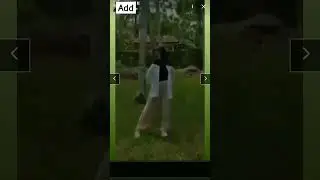
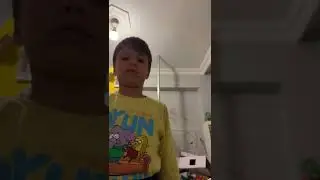

![Fork bombs [Windows + Linux]](https://images.videosashka.com/watch/r1Z5DjygsjE)