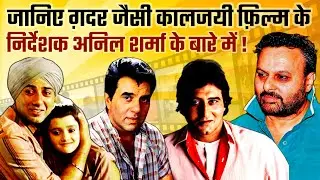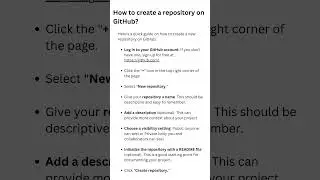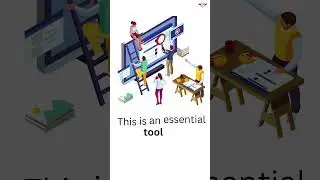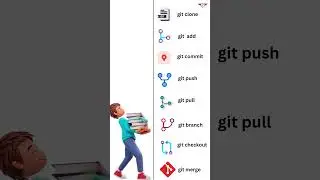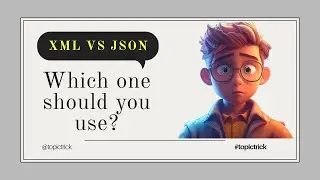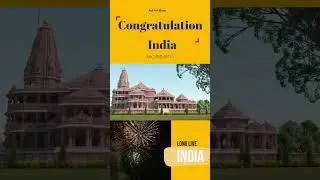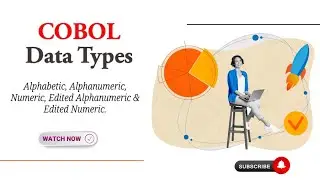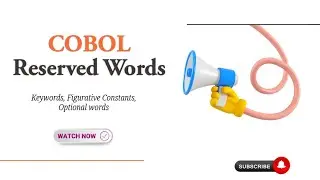JCL Tutorial: Generation Data Group (GDG), IBM Generation Data Group, JCL - GDGs, Mainframe gdgs.
#jcl #jcltutorial #cobol #coboltutorial #mainframe #topictirck
Welcome to another exciting step by step JCL tutorial on "Generation Data Group or JCL - gdgs". Generation Data Group or GDG is generally used for storing backups on the mainframe. In this tutorial, you'll learn the concept of the IBM generation data group with examples.
The GDG tutorial begins with Introduction to Generation Data Group (GDG). Then we'll focus on the GDG base concept followed by GDG Syntax details where we'll discuss various parameters such as GDG limit, define GDG, alter GDG base. Then we'll deep dive into Generation Data Group operations such as How to define a GDG Base, How to create Generation data sets, How to list GDG catalog information, and How to delete a GDG catalog entry. Let's get started with the introduction.
► Index Details ◄
0:00 Welcome.
0:25 JCL Tutorial Agenda.
2:04 Generation Data Group Introduction.
3:38 Generation Data Group Concept Explanation.
7:02 Generation Data Group Quick Recap.
7:25 Generation Data Group Current Generation Version.
7:32 Generation Data Groups Previous Generations.
7:47 Generation Data Groups Next Generation.
8:10 Generation Data Group Syntax Details.
11:23 How to create a GDG Base?
13:15 How to create Model Generation Data Sets?
14:30 How to print GDG catalog information using IDCAMS in JCL?
15:11 How to create Generation Data Sets?
16:30 How to delete a GDG base and generation datasets?
17:24 Mainframe Tutorial End.
► Introduction to Generation Data Group (GDG).
A Generation Data Group, or GDG, is a collection of two or more chronologically related versions of the same data set. They are generally used to maintain critical data backups. Each file in the GDG can be referred to as a generation data set. Generation Data Sets are non-VSAM sequential data sets that reside on tape or DASD.
►GDG- Generation Number Format or generation version: data-setname.GaaaaVnn
aaaa - value lies between 0000 to 9999.
nn - value lies between 00 to 99.
► Example: TT.EMP.MNTH.SAL.G0001V00
Every time a generation data set is processed, a new generation of the data set is added to the GDG base. This new version becomes the current generation, and the old current generation becomes the previous generation.
In order to refer to the generations of a GDG, you can use relative generation numbers to quickly access the GDG dataset.
► The current generation is referred to as generation 0.
► Previous generations are referred to as generations -1, -2, -3, and so on.
► Next Generation is referred to as +1.
► Important Point: While the current generation is being updated, the next generation is referred to as +1. But as soon as the job is finished, the next generation becomes the current generation (0), and the other relative generation numbers are reduced by 1.
► DEFINE GDG Command Syntax.
DEFINE GDG | GENERATIONDATAGROUP
( NAME(GDG dataset-name)
LIMIT(limit) ◄ GDG Max limit is 255
[ EMPTY | NOEMPTY ]
[ SCRATCH | NOSCRATCH ]
[ OWNER(owner-id) ]
[ TO(yyyyddd) | FOR(nnnn) ] )
► DELETEGDG Command Syntax.
DELETE Entry-Name
GDG | GENERATIONDATAGROUP
[ PURGE | NOPURGE ]
[ FORCE | NOFORCE ]
► How to create a GDG Base by using JCL.
//JOB Cards.
//STEP001 EXEC PGM=IDCAMS
//SYSPRINT DD SYSOUT=*
//SYSIN DD *
DEFINE GDG ( NAME(TT.EMP.MNTH.SAL.DATA) -
LIMIT(5) -
NOEMPTY -
SCRATCH )
/*
► How to print a GDG base and Generation dataset information by using JCL.
//JOB CARD...
//STEP001 EXEC PGM=IDCAMS
//SYSPRINT DD SYSOUT=*
//SYSIN DD *
LISTCAT ENTRIES(TT.EMP.MNTH.SAL.DATA) –
GDG -
ALL
/*
► How to DELETE GDG base via IDCAMS delete command.
//JOB Card...
//STEP001 EXEC PGM=IDCAMS
//SYSPRINT DD SYSOUT=*
//SYSIN DD *
DELETE TT.EMP.MNTH.SAL.DATA GDG -
PURGE –
FORCE
/*
►Subscribe to Topictrick & Don't forget to press THE BELL ICON to never miss any updates. ◄
Also, Please visit below mention the link to stay connected with Topictrick on -
► Official Website : www.topictrick.com
► Youtube : topictrick
► Follow us on Twitter : / topictrick
► Facebook : / topictrick
► Linkedin : / topictrick
► Reddit : / topictrick
► Mainframe Blog : https://mainframe-forum.blogspot.com
Thank you for your support.
Topictrick™