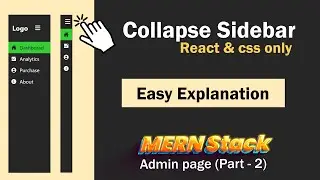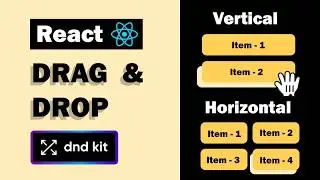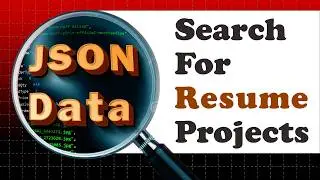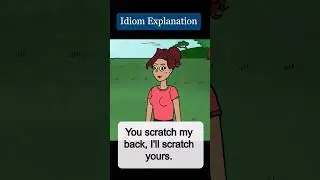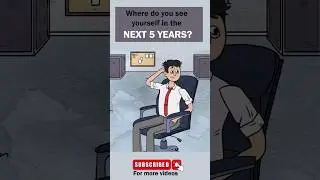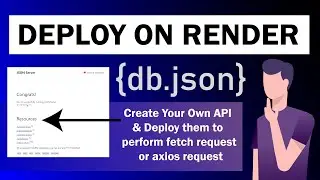Google form for teachers | Make question paper in google form, add score, check response| Part 1
Google form for teachers | Make question paper in google form, add score, check responses | Part 1
Welcome to Suman's Academy
***************************************************
Subscribe my channel for more tools and techniques for teaching - learning.
https://bit.ly/35qVgL7
**************************************************
In this video I'm going to tell you how to make google form more creative by adding different types of question such as short answer, MCQs, Match the following, Upload an Image, Use rating scale etc. Also how to correct answer and add scores. Not only adding question you can make it more attractive by adding google form for teachers google scholar chrome, google chrome, gmail sign up, google ads, gmail account, google voice, classroom google, google search console, create gmail account, hello google, google home, chrome download, google chrome download, google drive login, create gmail, adwords, google classroom sign in, create google accounttimer, certificate, creating PDF and taking print out whose link are in description and in the I button.
Timestamps
0:00 Intro
0:44 open google form
1:50 create google form
2:35 change fonts in google form
3:28 Adding details of student
5:18 Insert question from another google form
6:26 Delete a section
7:12 Create a new section
7:27 MCQs in google form
8:50 Add answer and score in google form
10:48 Match the following in google form
12:35 Select the right answer in google form
13:29 Summary
#Googleform
#question paper in google form
#googledrive
#sumansacademy
We hope you enjoy! To learn more, visit our playlist online teaching tools- https://bit.ly/36p1Zal
For any doubt ask us in comment section below.
For any suggestions tell us in comment section below.
For any queries, contact us through Email..
Our Email address :[email protected]
Do like, share and subscribe......
Also see - How to create google form- • How to create google form| Set Timer ...
Also see How to create match the following in google form • How to create match the following in ...
Also see -How to add multiple account in google form - • One google form can be reviewed and c...
Also see - How to check responses in google form - • How to check responses in google form...
Also see - Link multiple google form in single google sheet - • Link multiple google form in single g...
Also see - How to generate certificate in google form - • How to generate certificate from goog...
Also see - How to add collaborate (one google form can be checked by different teachers) - • One google form can be reviewed and c...
Also see- How to use padlet | padlet tutorial for teachers - • How to use padlet | padlet tutorial f...
Also see - Edpuzzle: Add Questions to your YouTube videos: • Edpuzzle: Add Questions to your YouTu...
Also see -Interactive games on Educandy: • Interactive games on Educandy | Car I...
Also see Educandy Create and share fun Quizzes: • Educandy- Create and share fun Quizze...
Also see -How to make online class interesting by educational games - • How to make online class interesting ...
Also see -Best website to create Educational Games - • Best website to create Educational Ga...
Also see-How to take attendance in Google Meet on mobile - • How to take attendance in Google Meet...
Also see-What Is Google Workspace / G Suite? • What Is Google Workspace / G Suite? H...
Also see-Animated background for Google Jamboard - • Animated background for Google Jamboa...
Also see-How to take attendance in google meet - • How to take attendance in google meet...
Also see- How to add multiple links in Google Sheets - • How to add multiple links in Google S...
Also see- How to useQ & A feature in Google Slide - • How to use Q & A feature in Google Sl...
Also see- How to use Kahoot - • How to use Kahoot | How to create Qui...
Also see - How to use Mentimeter - • How to use Mentimeter | Best Teaching...
Also see -White Board in Google Meet, Zoom etc | How to use Google Jamboard in online and offline • White Board in Google Meet, Zoom etc ...
Also see -Best online games on Google sites - • Best online games on Google sites| On...
How do teachers use google form, how do i create google form for school, how to use google form for teachers, teachers guide to google form, google form online tool for teaching and learning, link for Teaching - Forms, google form basic tutorial for teachers, google form tips for teachers, how to create google form quiz, google form tips for teachers, google form tutorial, google form - Create test and Quizzes, using google form for teachers, multiple choice questions in google form, mcqs in google form, short answer questions in google form, rating scale in google form, match the column in google form, match the following in google form, match the pairs in google form, upload an image in google form, upload a file in google form, check responses in google form, add answers in google form, Adding scores in google form, create pdf in google form, create certificate in google form, Google Forms for teachers 2021, Google Forms templates for teachers, google form headers for teachers, google forms tutorial for teachers, google form templates for teachers free, google feedback form for teachers, google form teacher evaluation





![CALLIGRAPHY ON IPAD TABLET [Arabic script on an abstract background]](https://images.videosashka.com/watch/Uu6CVlzLGhA)