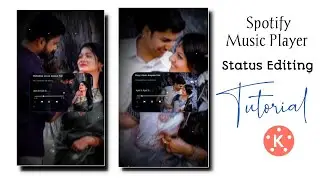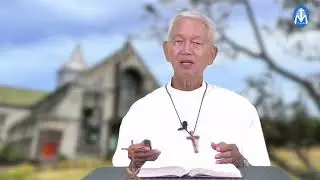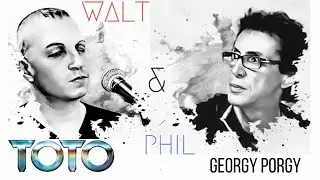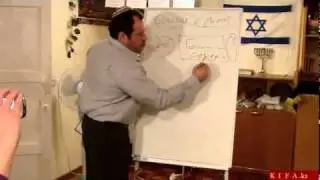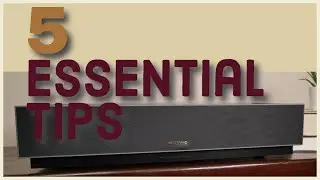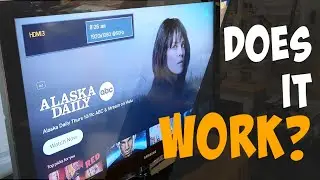Fire TV Stick 4K: How to Setup with Best Features & Settings (Guide)
The Amazon Fire TV Stick and Cube have a brand new home screen with a lot to offer cord cutters.
But there are a number of hidden features and settings that you may not know about. I’ll show you a few quick and easy ways to maximize free live TV on Fire TV devices, while cutting down on the tedious work of entering passwords or finding the perfect volume for nighttime movie watching.
One of the first things you should do when you get a new Fire TV is set up the channel guide. You can easily combine free and subscription-based streaming services into a single channel guide.
With the new home page, putting your favorite six apps at the top of your home page is really important if you want to quickly find something to watch.
And oftentimes, using the mobile remote for Fire TV is a lot faster and easier to use compared to the one that comes with your device.
VIDEO INDEX:
0:00 Intro
0:48 Build/Customize Live TV Channel Guide
3:08 Customize Apps on Home Screen
3:53 Fire TV Mobile app for faster passwords/login
4:43 Connect Amazon Echo for hands-free voice commands
5:35 Use TV Everywhere apps without cable TV activation
6:49 Use Reelgood or JustWatch for a single menu
8:15 Volume Adjustments ideal for nighttime viewing
9:04 Monitor Data Usage / Adjust Video Quality
10:40 Improve Color Accuracy
Full written guide on 10 Amazon Fire Stick Features & Settings:
https://cordcuttingreport.com/2021/06...
Look over all Amazon Channels for the channel guide: (affiliate link): https://amzn.to/3pR2r9T
Sign up for the CORD CUTTING NATION Newsletter for the latest on streaming and tech reviews: https://goo.gl/oWRqMN
#Cordcutters #Firestick #FireStickSettings