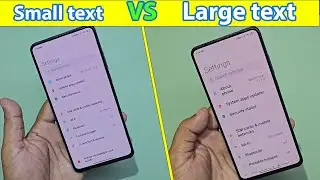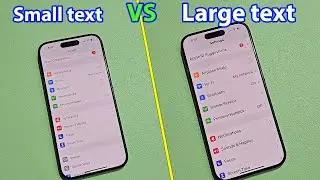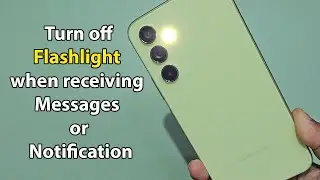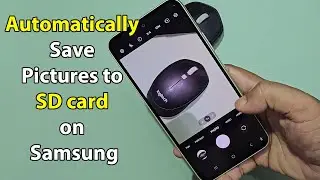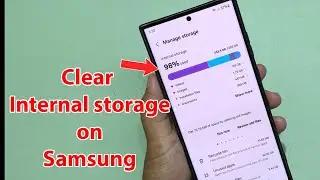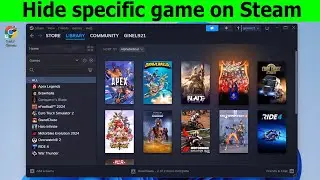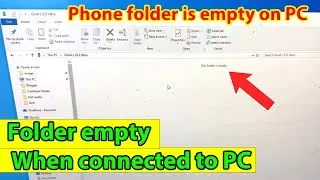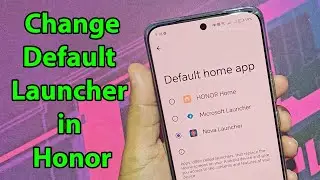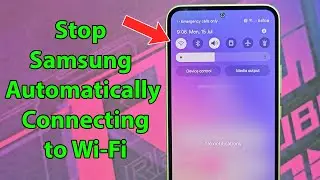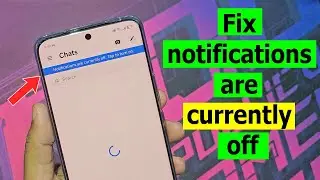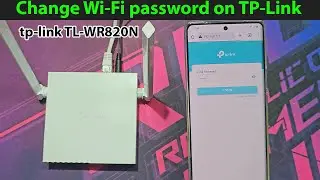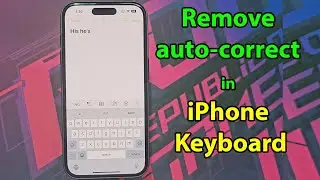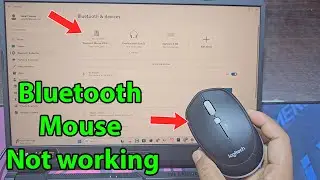Photoshop drag and drop not working (Photoshop 2020 2021)
My Photoshop drug and drop tools don't work. I'm trying to drag and drop an image but it doesn't work in any way. Now close Photoshop. Right-click on the Photoshop icon and click on Open File Location. Then right-click on the Photoshop icon again and go to properties. Click on the Compatibility tab here. Then uncheck the Run the program as an Administration. Then click Apply. Then click OK. Now launch the Photoshop software. let’s see your problem is solved.
*********************************************************************************************
If you are really interested in my video please follow me on YouTube and Facebook
………………………………………………………………………………………………….
YOUTUBE: / channel
FACEBOOK GROUP: / 411530109484518
FACEBOOK PAGE: / itmagicsbd
…………………………………………………………………………………………………..
Background music: / channel