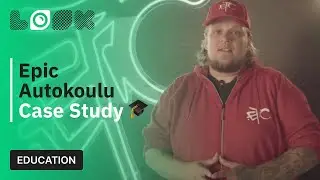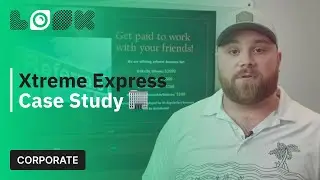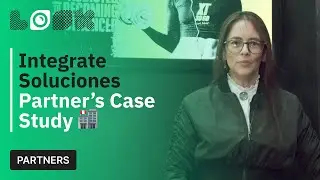How to display RSS feeds on your digital signage
RSS is a virtually endless source of completely free content for digital signage screens. Whether it's a medical clinic, hotel, bank branch, or workspace, it's always nice to be able to complement a playlist with standard content on your screens with informational or entertainment feeds. And this is where RSS comes into play. But how to set it up? You can't even imagine how easy it is with Look.
More about Look DS: Look Digital Signage service is an effective digital signage software solution for the remote management of both newly created and already existing digital screen networks of various scales and purposes. Look allows to manage all media content whether audio streaming, dynamic video or interactive scenarios within an unlimited number of locations at any time and from anywhere. Today Look solution is in demand in various vertical markets such as retail, banking, healthcare, hospitality, etc. in more than 85 countries around the world. First of all, customers value Look software for its ease of use, high reliability, best-in-class user support and reasonable prices.
Learn more and try for free:
Official website: https://www.lookdigitalsignage.com/?u...
Demo request: https://www.lookdigitalsignage.com/bo...
CMS Registration (14-day Free trial is available): https://app.lookdigitalsignage.com/si...
App players: https://www.lookdigitalsignage.com/do...
Digital signage apps: https://www.lookdigitalsignage.com/ap...
Hardware store: https://shop.lookdigitalsignage.com/?...
Knowledge base: https://www.lookdigitalsignage.com/kn...
Customer success stories: https://www.lookdigitalsignage.com/ca...
Follow us:
Facebook: / lookdigitalsignage
Instagram: / lookdigitalsignage
LinkedIn: / 10575967
Twitter: / look_rightnow