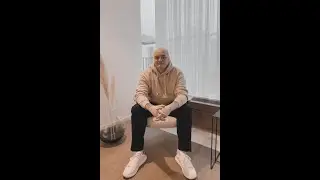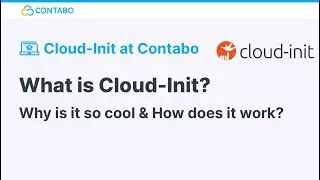What is NGINX and its use as NGINX reverse proxy
What is NGINX, how to configure NGINX, how to restart NGINX, and how to use it as an NGINX reverse proxy—this video from Contabo covers all the essentials you need to get started.
NGINX is a high-performance web server widely used to serve websites, distribute traffic, cache content, and improve security. It's also a reverse proxy and load balancer, making it perfect for high-traffic websites and scalable applications. You’ll learn how to install NGINX on a Linux server, locate and edit the nginx.conf configuration file, and adjust core settings. The video demonstrates how to restart and reload NGINX safely after changes, ensuring your site stays live. Finally, it walks you through setting up a basic reverse proxy configuration to forward requests to a backend service—ideal for separating front-end and back-end tasks securely and efficiently. Whether you're new to server management or upgrading your stack, NGINX is a powerful and flexible tool worth mastering.
🕐 Timeline:
0:00 - 0:25 Introduction: What is NGINX?
0:25 - 1:03 Core functions of NGINX
1:03 - 1:35 How to install and configure NGINX
1:35 - 1:52 How to restart NGINX
1:52 - 2:22 Setting up an NGINX reverse proxy
2:22 - 2:51 Conclusion
Key Topics Covered:
What NGINX is used for
Step-by-step guide to installing NGINX on Ubuntu/Debian systems using the terminal
Editing the main configuration file to control hosting, performance, and proxy settings
Using system commands to restart, start, stop, and reload NGINX
NGINX reverse proxy setup and example configuration block for forwarding requests
Important Notes:
NGINX can also act as a reverse proxy, load balancer, and caching layer
Edit the right config file - All major settings are controlled in the main configuration file:
/etc/nginx/nginx.conf
Use sudo systemctl reload nginx to apply config changes without downtime
Use restart only when necessary (e.g., after major updates)
Reverse proxying helps secure backend services, distribute load, and hide internal architecture from the public
Run nginx -t to validate config syntax before applying changes
Visit our website: https://contabo.com
Support Center: https://contabo.com/support
#Contabo #nginx #reverseproxy #configurenginx #nginxreverseproxy #webhosting