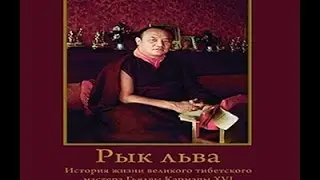How to Change Blog Page to Static Homepage in WordPress Website
How to Change Blog Page to Static Homepage in WordPress Website
1. Log into your WordPress dashboard and click on the "Settings" tab.
2. Select "Reading" from the options on the left side of the page.
3. Under the "Front Page Displays" section, select "Static Page" from the "Front Page" drop-down menu.
4. Choose the page you would like to set as your homepage from the "Homepage" drop-down menu.
5. Click on the "Save Changes" button at the bottom of the page.
Your blog page is now set as your static homepage.