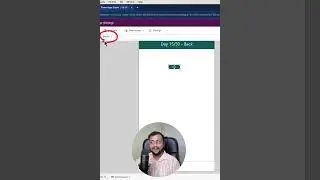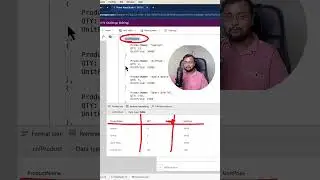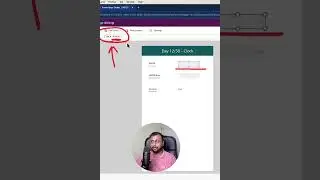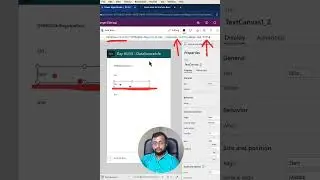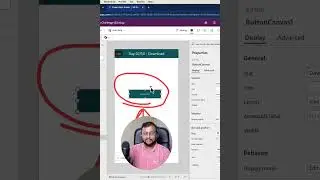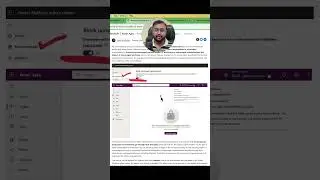Implement Content Approval Workflow for SharePoint List Item Using Power Automate or Microsoft Flow
During this session, we will learn how we can build Content Approval Workflow for a SharePoint List item using Power Automate Approval System.
Sometimes, there is a situation where we need the list item to be approved by some specific managers. With this Approval Process, the approver will receive an email notification to Approve/Reject the list item. Once they approve the list item the OOTB “Approval Status” column will be changed as “Approved”.
We can manage this entire thing with Power Automate or Microsoft Flow. See the full video to check detailed information.
During this session, we will set Moderation Status column using Power Automate or Microsoft Flow.
We have covered following scenarios during this session:
00:00 Introduction – SharePoint List Item Content Approval Workflow in Power Automate or Microsoft Flow
02:14 Create a Power Automate flow for Content Approval workflow
04:08 Overview of Approval Template in Power Automate
04:49 Configure some changes on Approval template
06:57 Change moderation Status for a SharePoint List Item
08:27 Test Content Approval for OOTB “Approval Status” column
#PowerAutomate
#MicrosoftFlow
#Powerplatform
#ContentApproval
#SharePoint