How to Open Incognito Browser In Google Chrome! [Private Mode Browsing]
Want to use Private Browsing on Google Chrome, so your online activities can’t be tracked, or your search and watch history is not saved? Here're 3 ways to go incognito on Google Chrome to enable Private Mode Browsing on Windows and Mac computers.
These ways open a separate Incognito Window for your Chrome Browser and all your browsing data will be erased when you close it.
0:00 Incognito Browsing on Google Chrome
0:21 First way: From Top menu
0:51 Second Way: Keyboard Shortcut
1:09 Third way: From Task Bar




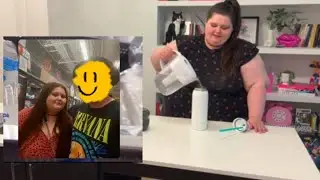






![Sony WH-1000XM5 Enable LDAC! [Activate HD Audio]](https://images.videosashka.com/watch/NO5GgVt70ic)
![Fix- Sony WH-1000XM5 One Side Not Working! [Left/Right]](https://images.videosashka.com/watch/UZfRYWhdRmc)
![Galaxy Buds 3: Fix- Noise Cancelling Not Working! [ANC]](https://images.videosashka.com/watch/kTE5SaRllIA)

![Galaxy Watch Ultra: How to Install new Apps! [Download Apps]](https://images.videosashka.com/watch/SirqHAs-npI)
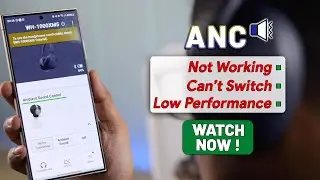

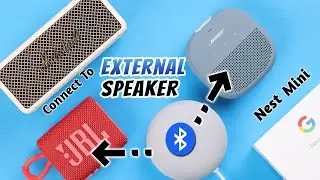
![Setup Google Assistant on Samsung Galaxy Watch Ultra! [How To]](https://images.videosashka.com/watch/RV9xxKV4u00)

![Fix- Sony Google TV Red Light Blinking! [Blink 2.3.4.5.6.7.8…14 Times]](https://images.videosashka.com/watch/BrV_c8iemiU)


![Sony WH-1000XM5 Enter Pairing Mode! [How To]](https://images.videosashka.com/watch/i1nVBYfhjc8)
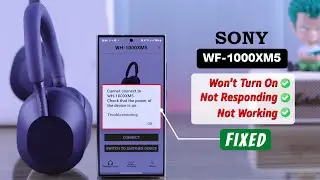
![How to Use WhatsApp on Samsung Galaxy Watch Ultra! [How To Install]](https://images.videosashka.com/watch/grmeSq2uNsg)
![How to Reset Sony WH-1000XM5 Headphones! [Restore Factory Default Settings]](https://images.videosashka.com/watch/Ir2rRi36y6o)
![How to Set Alexa Echo Dot with Clock to 24 - 12 Hours! [Change Time Format]](https://images.videosashka.com/watch/gv6qEULgsuA)
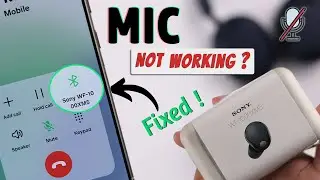

![How to Change YouTube App Language! [Back To English]](https://images.videosashka.com/watch/3ZTVBSPCSVs)