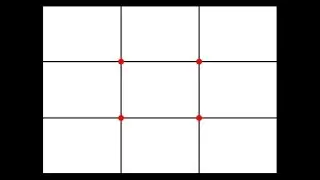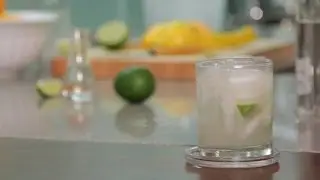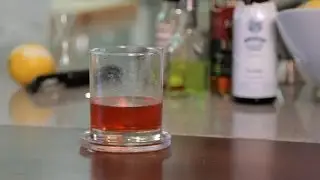How to Choose Your Aperture Setting
Full Playlist: • Photography Tips & Techniques
-
-
Great Amazon Must Haves for Digital Photographers:
Adobe Photoshop Lightroom 6: http://amzn.to/1XhdDsk
Professional Cleaning Set for DSLR Cameras: http://amzn.to/1L5NuU1
Think Tank DSLR Battery Holder: http://amzn.to/1IKmh7J
Joby GP8-BHEN GorillaPod Focus with Ballhead X bundle: http://amzn.to/1LV3RIK
Case Logic SLRC-206 SLR Camera Backpack: http://amzn.to/1fVAyHE
Transcend USB 3.0 Super Speed Multi-Card Reader: http://amzn.to/1EzCmSf
Watch more Photography Tips & Techniques videos: http://www.howcast.com/videos/2098-Ho...
The aperture is the opening by which light enters your camera. When altered, it produces drastically different effects.
Step 1: Turn off auto mode
Take your camera off auto mode and select either aperture-priority or manual mode.
Tip
A great way to learn aperture is in aperture-priority mode, where you choose the aperture and the camera sets the appropriate shutter speed.
Step 2: Select focal point
Look at your subject and select your focal point.
Step 3: Decide how much focus you want
Decide on how much of the image you want to be in focus. The more 'depths' you want in focus front-to-back, the larger the ƒ-stop should be. The less you want in focus, or the more blurry the background, the smaller the ƒ-stop.
Step 4: Set aperture
Set your aperture on your camera by turning the aperture ring on the lens.
Tip
The aperture range changes from lens to lens, but common lenses range from ƒ2.8 to ƒ22.
Step 5: Adjust shutter speed
If you’re using manual mode, now adjust your shutter speed.
Step 6: Shoot pictures
Shoot your pictures.
Step 7: Experiment
Try experimenting with various depth-of-fields on different subjects to the see the effects and discover what suits your tastes.
Did You Know?
The human eye is a complex lens, with the iris serving as its aperture.