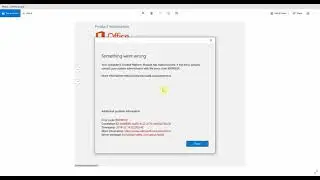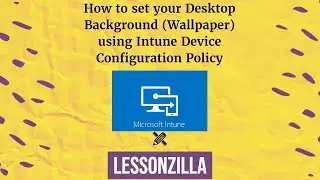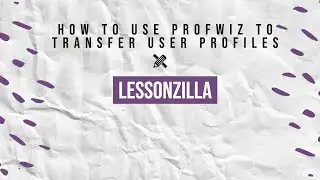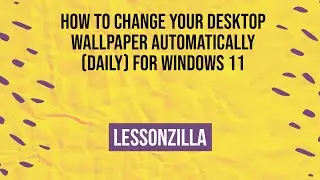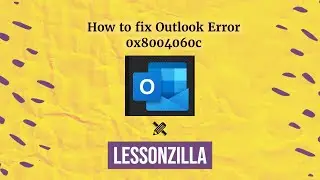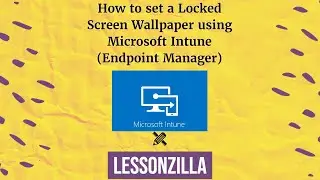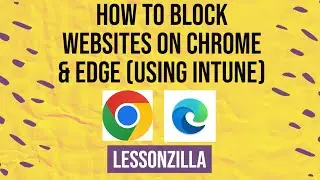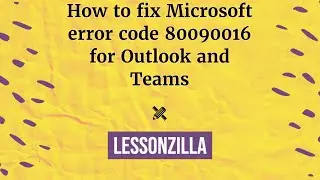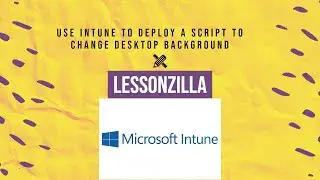How to get Windows 10 (legacy) Right Click menu for File Explorer in Windows 11
In this tutorial, you will learn how to get the full (legacy) right click menu back in Windows 11.
Please proceed with caution and at your own risk. Make sure to backup your registry editor before running the commands.
To get the legacy right click menu run the below command in command prompt (as administrator)
reg.exe add "HKCU\Software\Classes\CLSID\{86ca1aa0-34aa-4e8b-a509-50c905bae2a2}\InprocServer32" /f /ve
To revert back to default Windows 11 right click menu run the below command in command prompt (as administrator)
reg.exe delete "HKCU\Software\Classes\CLSID\{86ca1aa0-34aa-4e8b-a509-50c905bae2a2}" /f
Please hit like and subscribe to our channel! :) Thank you!!

![[FREE] SLIMESITO x BEEZYB TYPE BEAT 2022 -](https://images.videosashka.com/watch/1EoTITwenvE)