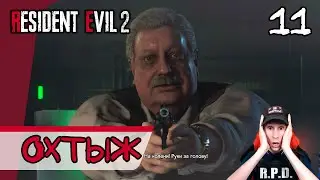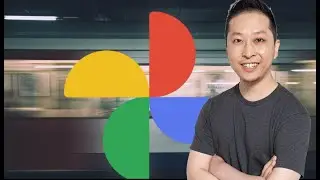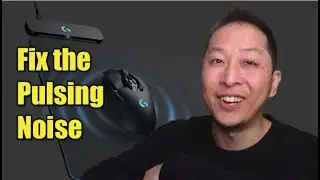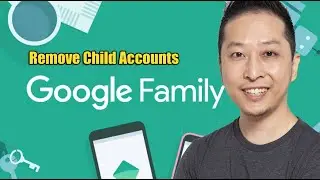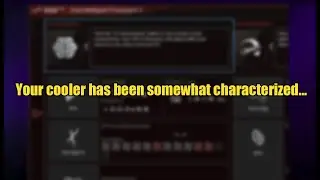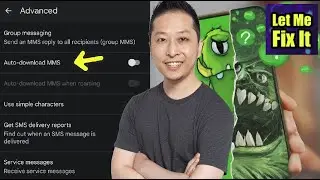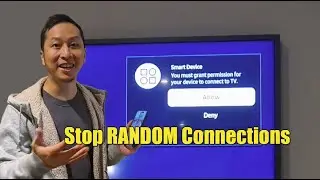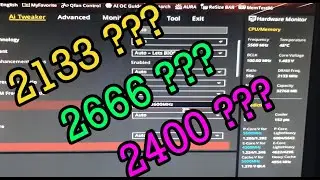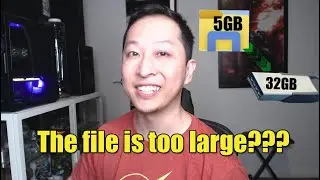10 Tips to make your computer faster
"Hey there, ready to speed up your computer? Great, here are ten tips with examples to help you get started.
Get rid of unused programs and files - For instance, if you haven't used a certain program in over a year, it's probably safe to uninstall it. You can also clear out old files and documents that you no longer need.
Disable start-up programs - Some programs automatically start when you turn on your computer, slowing down the boot time. For example, you can disable the startup of your music player, and only start it when you need it.
Keep your operating system and drivers up to date - This can resolve compatibility issues and improve performance. For example, updating your graphics driver can improve the performance of your games.
Switch to a solid-state drive (SSD) - An SSD can significantly improve your computer's speed. For instance, boot times and load times of applications will be faster.
Add more RAM - More RAM can help improve your computer's performance. For example, if you frequently run multiple programs at once, adding more RAM can help prevent slowdowns.
Protect your computer with antivirus software - Antivirus software can prevent slowdowns caused by malware and viruses. For instance, if you download a lot of files from the internet, it's important to have antivirus software installed.
Keep your desktop organized - Having too many icons on your desktop can slow down your computer. For example, you can create folders for different types of files and keep your desktop clutter-free.
Turn off visual effects - Some visual effects can slow down your computer. For example, you can turn off the transparency effect on your windows.
Make sure your hard drive has enough free space - Your hard drive needs enough free space to perform optimally. For instance, if your hard drive is almost full, you can move some files to an external hard drive or cloud storage.
Use a PC optimization tool - PC optimization tools can help keep your computer running smoothly. For example, you can use a tool like CCleaner to clean up junk files, invalid registry entries, and optimize your computer's performance.
#computers #itsupport #technology