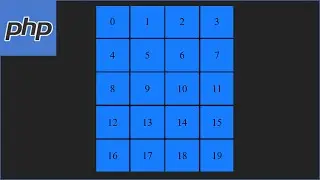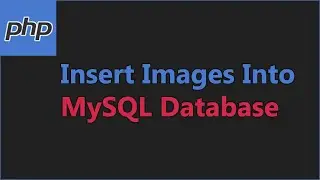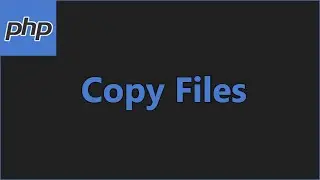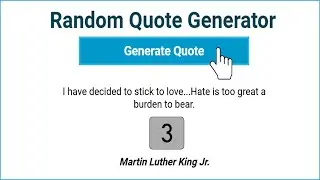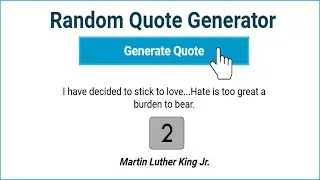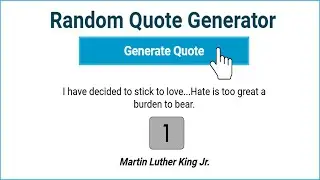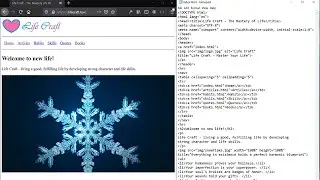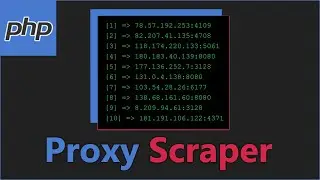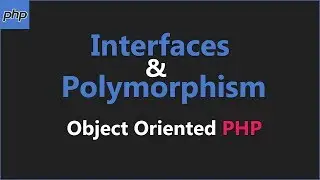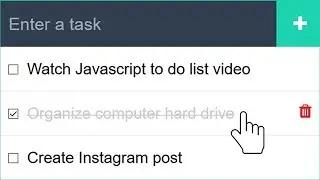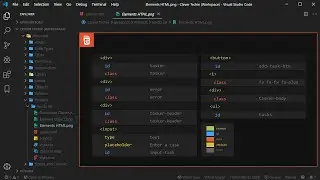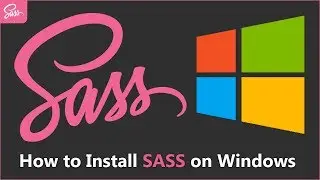AutoHotkey For Beginners
Upgrade your Clever Techie learning experience:
/ clevertechie
UPDATE! (9/13/19) New features and improvements for Clever Techie Patreons:
1. Download full source code with detailed comments - easy to learn and understand code
2. Weekly source code file updates by Clever Techie - every time I learn new things about a topic I will add it to the source file and let you know about the update - keep up with the latest coding technologies
3. Library of custom Clever Techie functions with descriptive, easy to understand comments - skyrocket coding productivity, code more efficiently by using Clever library of custom re-usable functions
4. Syntax code summary - memorize and review previously learned code faster
4. Organized file structure - access all Clever Techie lessons, source code, graphics, diagrams and cheat sheet from a single workspace - no more searching around for previously covered material and source code - save enormous amount of time and effort
5. Outline of topics the source file covers - fast review of all previously learned coding lessons
6. Access to all full HD 1080p videos with no ads
7. Console input examples - interactive examples that make it easier to understand and learn coding
8. Access to updated PHP Programming Book by Clever Techie
9. Early access to Clever Techie videos
Subscribe to Clever Techie patreon:
/ clevertechie
Hey guys, I'm now using Patreon to share improved and updated video lesson material. For a small fee you can access all the downloadable files from this lesson (source code, icons & graphics, cheat sheets) and everything else included in the video from the Patreon page. Additionally, you will get access to ALL Clever Techie videos in HD format with no ads. Thank you so much for supporting Clever Techie :)
Download this video's files here:
/ 20811162
This unlock includes:
AutoHotkey script with custom Windows shortcut commands (script.txt)
( You also get access to ALL source code and any downloadable content of ALL Clever Techie videos, as well as access to ALL videos in HD 1080p quality format with all video ads removed! )
`````````````````````````````````````````````````````````````````````````````````````````````
Goal: Increase productivity by ---
1) launching programs and
2) switching between windows; using custom hot keys created with AutoHotkey.
3) Review most useful and common windows and browsers hot keys and use and combine them with AutoHotkey custom hot keys for maximum productivity.
Let's do this:
Download and Install AutoHotkey - http://ahkscript.org/download/
Create new blank .ahk (autohotkey) file using notepad
Paste the script and explain how it works
Launching Programs with hot keys (Ctrl + Shift + Letter/Number) or your own custom hot keys. Get program path to executable for launching program
Activating Windows (Windows Key + Letter) - use Window Spy if in doubt. Get program name from the active window for window activation hotkeys
Don't for get to reload AutoHotkey script
Watch out for conflicts when creating your own hotkeys (hotkeys created in this video are generally safe to use)
4. Put shortcut to AutoHotkey to StartUp folder for automatic startup
Windows Startup Folder Location: C:\Users\#UserName#\AppData\Roaming\Microsoft\Windows\Start Menu\Programs\Startup
5. Using built-in Windows hot keys in combination with AutoHotkey for maximum productivity:
Browsers: Ctrl+T (open new tab), Ctrl+W (close active tab), Ctrl + Shift + T (re-open last closed tab), Ctrl + L (activate address bar)
Windows Key + Left, Right (snap windows to screen), Windows Key + Up, Down (minimize, maximize windows)
6. Alt + F4 (close window/tab/exit program)
7. Show an example of how I use all those hotkeys to boost my productivity
Example 1: learning a new programming language: 1) IDE, 2) Book, 3) Browser (output) 4) Console, 5) Notes (documenting everything I learn)
``````````````````````````````````````````````````````````````````````````````````````````````
( Website ) https://clevertechie.com - PHP, JavaScript, Wordpress, CSS, and HTML tutorials in video and text format with cool looking graphics and diagrams.
( YouTube Channel ) / clevertechietube
( Google Plus ) https://goo.gl/J71p6f - clever techie video tutorials.
( Facebook ) / clevertechie
( Twitter ) / theclevertechie
``````````````````````````````````````````````````````````````````````````````````````````````