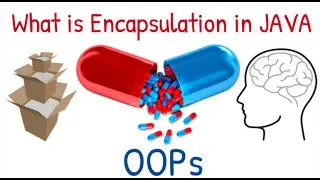5 Mins:JDK/JRE Eclipse setup - Spring Boot Project - Install Spring IDE plugin from marketplace
Setup your eclipse ready to work in 5 mins. JDK/JRE issues resolved. Spring IDE set up quickly.
https://www.webmotley.com/
In this video, I will cover the following...
- Eclipse IDE workspace setup
- Install Spring IDE plugin using the Eclipse marketplace for spring boot project
- Adding Spring IDE plugin to Eclipse IDE
- Compiler settings for JDK/JRE in Eclipse IDE
- Install JDK in Eclipse IDE
- Use JDK instead of JRE in Eclipse IDE
- Everything related to JDK and JRE setup in eclipse IDE.
- Spring boot project #springboot
- All installation and setup steps for using the Spring Framework.
- Configuring the Eclipse IDE with all the necessary jars for using Spring Framework thereby creating all the groundwork for creating "your first Spring boot Maven Project"
Note: The Spring IDE is an open-source project that provides a set of plugins for the Eclipse IDE. While the Spring IDE project provides a set of plugins for the Eclipse IDE, the Spring Tool Suite(STS) comes as a ready-to-use distribution of the latest Eclipse releases with the Spring IDE components pre-installed.
#jdk #java
This video provides the solution for the following ERROR as well:
[INFO] 1 error
-----------------------------------------------------------------------------------------------------
-----------------------------------------------------------------------------------------------------
[INFO] BUILD FAILURE
-----------------------------------------------------------------------------------------------------
-----------------------------------------------------------------------------------------------------
[ERROR] Failed to execute goal org.apache.maven.plugins: maven-
compiler- plugin:3.1:compile (default-compile) on project
TEST-WEB: Compilation failure
[ERROR] No compiler is provided in this environment. Perhaps
Are you running on a JRE rather than a JDK?




![[FREE] Freestyle Type Beat -](https://images.videosashka.com/watch/vFyL4lyCBio)



![Learn JAVA : Class and Object in JAVA [#1 Java Tutorial]](https://images.videosashka.com/watch/yy3yLGkuXPk)