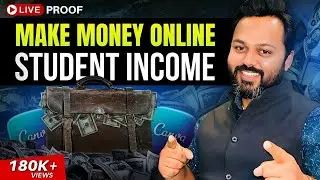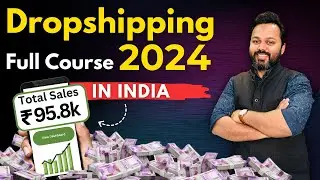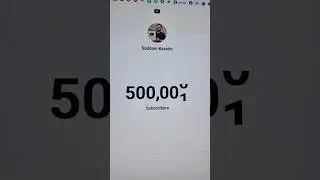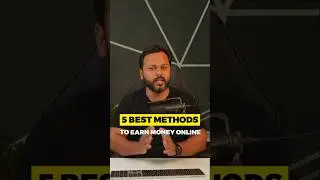How to Backup WordPress Website - WordPress Backup and Restore with a Free Plugin
#wordpress #woocommerce
Hi guys!
This is Christina from Saddam's team. In this video, I will teach you how to backup the WordPress website with a free plugin and we can also restore the backup to make our website live again.
The process of WordPress backup is very simple. Simply log in to your WordPress dashboard and jump on the plugins section.
Search for a plugin name Updraftplus backup.
Now, install and activate the plugin from the author updraftplus.com and DavidAnderson.
Go to the Settings menu where you will find the Updraftplus backups sub menu. Just click on it and you will be able to create and download the full backup of the WordPress website.
🔥 Updraft Premium for just $10 - https://wpscratch.com/product/updraft... 🔥
🔥 Hostgator.com 60% OFF Coupon Code - WEB27AM 🔥
You might be interested in these videos too -
👉 Add Razorpay in WooCommerce - • Razorpay payment gateway for WooComme...
👉 WooCommerce Not Sending Emails is Fixed - • WooCommerce Emails Not Sending Issue ...
👉 Add WhatsApp Chat to WordPress - • Add Free WhatsApp Chat to WordPress -...
👉 WooCommerce Phone Verification - • WooCommerce OTP Verification through ...
👉 Integrate PayTM in WooCommerce - • Accept PayTM Payments on WooCommerce ...
Follow me at:
Facebook: / webgurusaddam
Twitter: / websoftglobal
Instagram: / onlysaddam
YouTube: / saddamkassim
Linkedin: / saddamkassim
✍ For Business Inquiries, write to me at - [email protected]




![Kennjo - Lose My Mind (Official Hardstyle Audio) [Copyright Free Music]](https://images.videosashka.com/watch/SKWhRuQ00uQ)