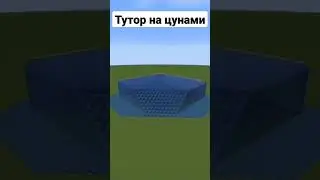Tutorial: CC Lens Tutorial for After Effects with Installation
**********Read for step by step instructions*********
1. If you dont have the "CC Lens" FX in After Effects under "Effects and presets", download this file :
http://www.mediafire.com/?jeub96bh0ue....
2. Extract it whereever you want and insert it to "Computer/Local Disk (C:)/Programfiles/Adobe/Adobe After Effects CS5/Support Files/Plug Ins/Effects".
3. If you didnt have CC Lens before, you should have it now (with alot other "CC" effects).
4. Drag the clip you wanne use onto a new composition, and make sure you drag TWO of it on the composition, that is ESSENTIAL.
5. Go on "Distort" on "Effects and presets" and find CC Lens, or search it up.
6. Drag it on the top clip, and find the spot you want it to start comming in, and click the stopwatch to make a keyframe, set it to zero.
7. Find the spot where you want it to be completely finished and set a keyframe to 500.
8. Preview it to see its how you want it to be, RAM Preview to see how its gonna be as a finished product, make sure you get it the exact way you want it to be!
9. If you want it to bring out a color correction, drag it on the clip with the CC Lens on, and the CC Lens will bring out the CC.
10. If you did this correctly, you should have a pretty sexy CC Lens !
11. If you have any problems or questions or any requests, send a private message or a comment down below!
My personal tips :
1. My first tip is to use Twixtor when the CC Lens comes out, I think this looks very good! But remember its essential to put on Twixtor first, or else the screen turns abit red and the Color correction goes away.
Songs (in order) :
Genetic Bros - Uplifting
Fallin - Calvin Coolidge
I am scheduled to do these tutorials :
Twitch (Plug-in)
CC Lens for Sony Vegas (NewBlue) with crack
Hope you enjoyed this tutorial, requested by "TheEnvi300"