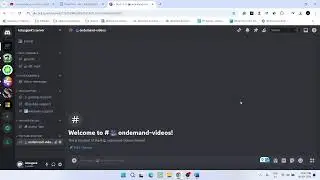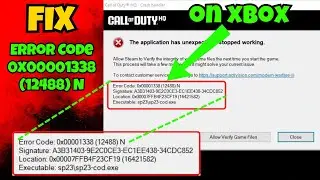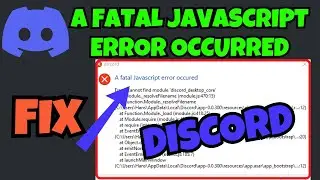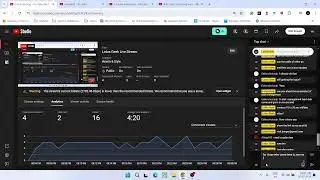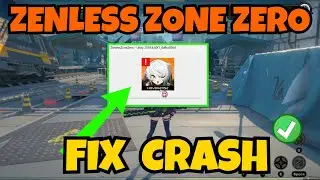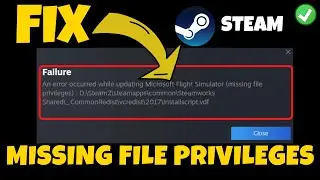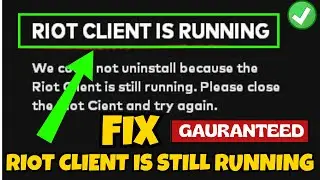No output device found Fix
#nooutputdevicefound #windows11 #windows10 #sepakersnotworking
This video is all about fixing the windows 11 issue No output device found or no audio output device is found in windows 10 and in windows 10.
Watch this tutorial to get the complete resolution for the output device problem.
00:00 Introduction
00:14 Method 1 using control panel
01:14 Method 2 using services menu
02:02 Method 3 using regedit
03:20 Method 4 using device manager
Address to paste in regedit:
Computer\HKEY_LOCAL_MACHINE\SYSTEM\CurrentControlSet\Control\Terminal Server\WinStations
Script to paste in command prompt:
REG ADD "HKLM\SYSTEM\CurrentControlSet\Control\Terminal Server\WinStations" /f /v ConsoleSecurity /t REG_BINARY /d 010014809c000000a800000000000000140000000200880006000000000014000100000001010000000000050400000000001400bf030f000101000000000005120000000000140089000f00010100000000000513000000000014008100000001010000000000051400000000001800bf030f000102000000000005200000002002000000001800210100000102000000000005200000002b020000010100000000000512000000010100000000000512000000
One of the best and fastest hosting at discounted rates(upto 80% off) :
https://www.hostg.xyz/SHATd
Windows 11 playlist : • Windows 11
Subscribe Now : / @lotusgeek
Follow me on
Facebook : / thelotusgeek
Twitter : / vizitbanger
YouTube : / lotusgeek
Become my channel member and get personalized/on-demand videos and member only video access. Click on the link below to join :
/ @lotusgeek
My website : https://thelotusgeek.com
If you like my video please subscribe my channel and hit the bell icon to continue receiving updates from my channel. Don't forget to share my channel.
Thank you for your love and support :)


![HOW TO GET FISHMAN KARATE + SHOWCASE! [SQUARE PIECE]](https://images.videosashka.com/watch/hYK8KdZ8dW4)