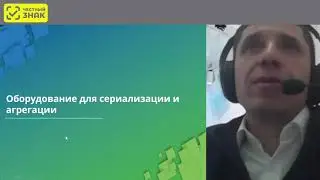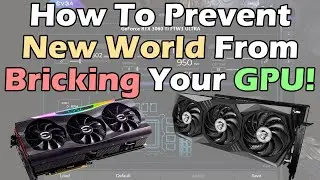Shared Preferences in Android
Use Shared Preferences to save temporary values in Android app. Like you can save name or email or something in your shared Preferences to use in all of your activities.
Values in Shared Preferences available until uninstall of app or clear data of app or manually you can remove the values.
"For manually removing the value you can use
editor.clear //to clear all values from preferences
or
editor.remove("name"); // to remove a specific value from preferences
//don't forget to use these commands after changes to editor
editor.apply
editor.commit.
We will use debugger to see the values in Shared Preferences.
Source code:- https://www.harpreetstudio.com/2022/0...
Get unlimited Social Likes:- https://www.harpreetstudio.com/p/like...
Full Android WebView:- • How to Create a WebView in Android | ...
Youtube Data Api android:- • Exploring Youtube Data Api V3 Tutorial
Firebase Realtime Database Android:- • Creating and Inserting Data in Fireba...
Earn with Google Admob Ads:- • Banner ads in android | Earn money fr...
Earn With Facebook Audience Network Ads:- • Ads with Facebook Audience Network
Android Text Animation:- • Create a Blink Animation on TextView ...
Sqlite Database in Android:- • How to create SQLite Database | Andro...
Knitting Blog:- https://knittingcourse.blogspot.com/
Visit our Website:- https://www.harpreetstudio.com/
Facebook Page:- / hstudio24
Instagram:- https://www.instagram.com/harpreet_s2...
Facebook Messenger link:- Facebook messenger :- https://m.me/hstudio24?fbclid=IwAR3My...
Twitter:- https://twitter.com/Harpree68169950?s=09
#sharedpreferences #androidprogramming #coding #java #programming #harpreetstudio #debugger #logcat #stringset #hashset #getvalue #addvalue #editor