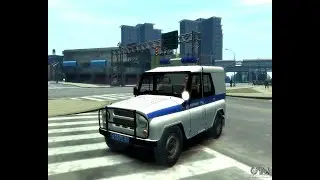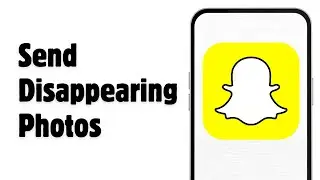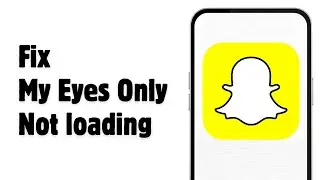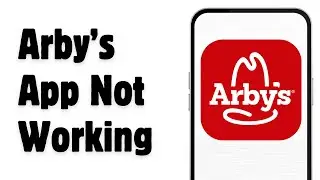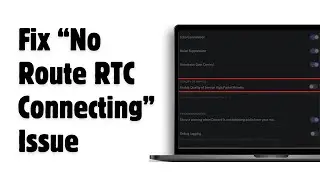How To Change Facebook Page Name (2024 Update)
Welcome to Debugger Druid, your trusted companion for navigating social media platforms! Today, we're delving into a valuable aspect of managing your online presence: how to change your Facebook Page name. Whether you're rebranding your business, updating your page to reflect new developments, or correcting a mistake, this guide will walk you through the process step by step.
In this comprehensive tutorial, we'll cover:
1. Logging in to your Facebook account and accessing the Facebook Page whose name you wish to change. You must be an admin of the page to proceed.
2. Navigating to the "About" section of your Facebook Page, typically located on the left-hand side of the page's navigation menu.
3. Locating the "Edit Page Info" option within the "About" section and clicking on it to access the page's settings.
4. Finding the "Name" field within the page's settings and clicking on the "Edit" button next to it.
5. Entering the new name you wish to use for your Facebook Page. Keep in mind that Facebook has certain guidelines and restrictions regarding page names.
6. Reviewing the name change and ensuring it complies with Facebook's guidelines. Once you're satisfied, click on the "Continue" button to proceed.
7. Confirming the name change by entering your Facebook password and clicking on the "Save Changes" button.
Join us as we navigate the process of changing your Facebook Page name, empowering you to keep your online presence up-to-date and aligned with your branding goals. Whether you're a business owner, content creator, or community manager, this guide provides all the necessary steps to make the transition smoothly.
👉 Don't forget to subscribe to Debugger Druid for more social media tips, tricks, and solutions. Stay ahead of the curve as you navigate the ever-evolving world of digital platforms!
#DebuggerDruid #Facebook #PageNameChange #SocialMediaTips #BrandManagement #2024Update #TechSolutions #OnlinePresence



![[FREE] Yeat Loop Kit/Sample Pack -](https://images.videosashka.com/watch/03DRqgOppPE)