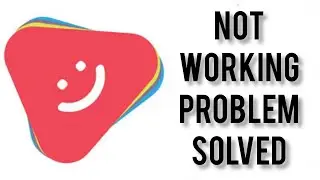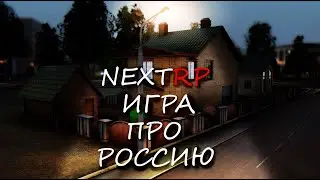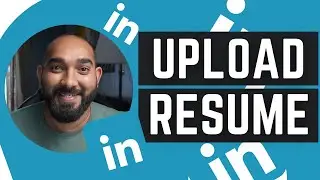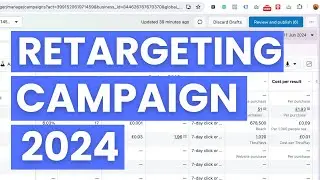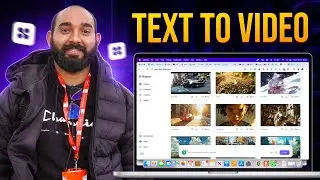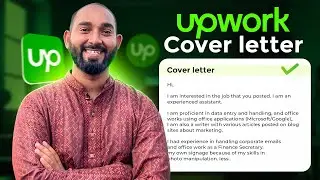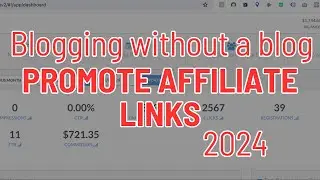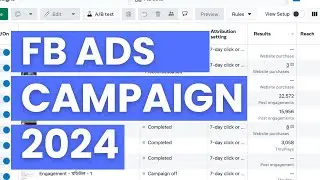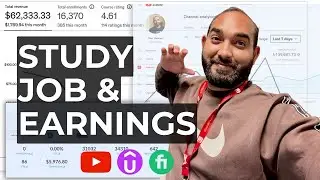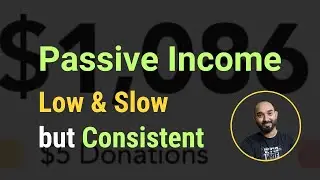How to Host a Website with Hostinger?
Get Hostinger Hosting with Free Domain: https://rafys.net/hostinger (Coupon Code: AZRAFY)
Learn Web Development & Freelancing: https://rafys.net/skillshare (Access Premium Courses for 30 Days for FREE)
How to Host a Website on Subdomain on Hostinger: • How to Host a Website on HOSTINGER Ho...
Interested to learn how to host a website with Hostinger?
Are you ready to make your website accessible to the world? Hosting your website online is the key to sharing your content with a global audience. And the first step towards hosting your website is finding a reliable website hosting service provider.
In this video, we will guide you through the process of hosting your website online with Hostinger's shared website hosting and a custom domain. We will show you how to upload your website files and publish your website to make it live for everyone to access.
First and foremost, you will need your website design files. Once you have those, you can register, buy, and purchase a hosting plan from any web hosting service provider. We recommend Hostinger for their affordable pricing and excellent customer support.
After purchasing your hosting plan, you can access your website's control panel, also known as Cpanel. From here, you can upload your website design files and configure your hosting settings to ensure everything is working correctly.
We will walk you through each step of the process, ensuring you have a comprehensive understanding of how to host your website online. With our guidance, you will be able to make your website live for others to visit in no time.
So, what are you waiting for? Follow along with us in this tutorial, and start sharing your content with the world today!
------------------------------------------------------
My Tool Links:
SalesQL Email Extractor: https://rafys.net/salesql
Hunter Email Extractor: https://rafys.net/hunter
Send Emails with Sendinblue: https://rafys.net/sendinblue
1 Month Free Premium Membership on Skillshare: https://rafys.net/skillshare (Access All Premium Courses)
Get FREE DOMAIN on Hostinger: https://rafys.net/hostinger (Use AZRAFY coupon to get discount)
Also, you can have a FREE DOMAIN with Bluehost: https://rafys.net/bluehost/
Get Domain Name on Namecheap: https://rafys.net/namecheap
Website Design Elements: https://rafys.net/envato
Record Computer Screen: https://rafys.net/loom
Edit Videos: https://rafys.net/camtasia
Design YouTube Video Thumbnails with Canva: https://rafys.net/canva
Optimize Videos with TubeBuddy: https://rafys.net/tubebuddy
Receive Online Payments on Payoneer: https://rafys.net/payoneer
Receive Online payments on Wise: https://rafys.net/wise
▬▬▬▬▬▬▬▬▬▬▬▬▬▬▬▬▬▬▬▬▬▬▬▬▬▬▬
The information on the videos and the resources available for download/viewing through this YouTube Channel are for educational and informational purposes only.
**By making a purchase through any of the affiliate links above, I (Azharul Rafy) receive a very small commission at no extra cost to you. This helps me keep on my mission to provide quality education to you. Thank you!