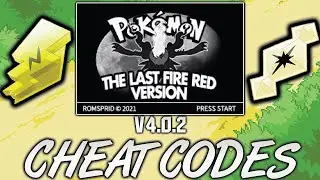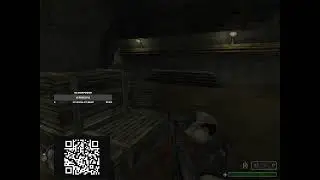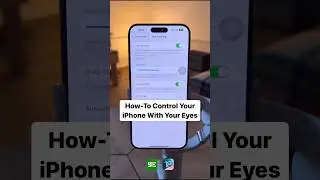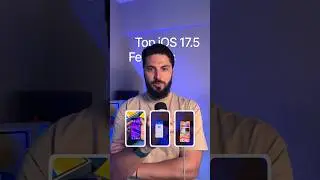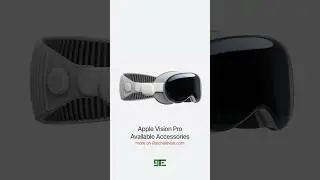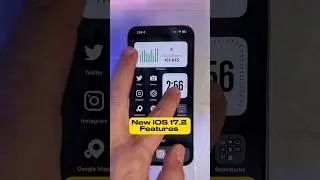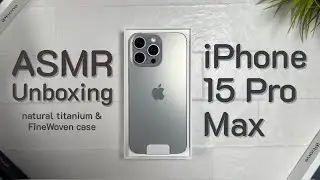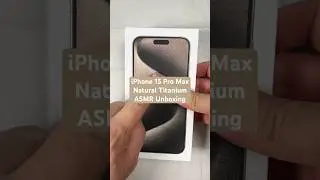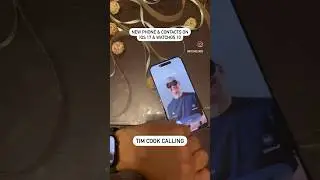iOS 18 Control Center Hacks: How to Add Wi-Fi, Bluetooth, AirDrop & Hotspot Toggles Easily!
In this video, we’ll show you a simple step-by-step guide to adding Wi-Fi, Bluetooth, AirDrop & Hotspot Toggles directly to your Control Center in iOS 18. One of the biggest features in this iOS update is the redesigned Control Center, allowing for more customization than ever. While Apple hasn’t included a one-tap solution to fully enable or disable Wi-Fi and Bluetooth, and a one-tap AirDrop & Personal Hotspot Control (without the need to click on the large connections toogle once before accessing AirDrop and Hotspot), we've got a workaround!
Follow along as we use the Shortcuts App to create these missing toggles and make your iPhone even more functional! 💡
Chapters:
0:00 – Intro: New Control Center
0:17 – The problem with the new Control Center
0:39 – Creating Shortcuts
2:50 – Creating the Control Center Toggles
3:54 – Outro
If this tutorial helped you, don’t forget to like, subscribe, and hit the notification bell for more iOS tips and tricks!
💬 Stay connected with me!
Follow me on Instagram: @9TechEleven
Join me on Twitter/Threads: @9TechEleven
Check out my tech blog for more tips & news: www.9TechEleven.com
#iOS18 #ControlCenter #iPhoneTips #iPhoneTutorial #ShortcutsApp #WiFiToggle #BluetoothToggle #AirDropToggle #AppleTutorial