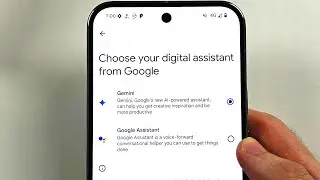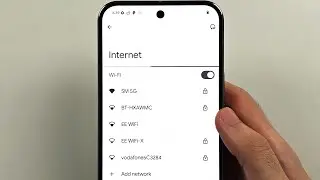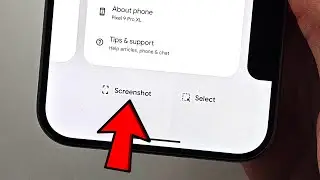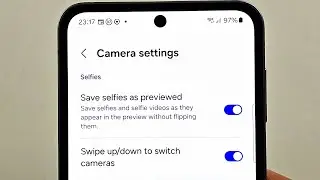How To Change the Default Program To Open a File Mac | Set Default App For Opening Files MacOS
How To Change the Default Program To Open a File Mac | Set Default App For Opening Files MacOS. Do you own a MacBook Pro or MacBook Air, and want to Change Default Program to open a file on your Mac? If so, this tutorial on how to set default app for opening files MacOS will help you out! The main reason for you to change the default program to open a file Mac is very simple. If Apple is opening a file with the wrong app, you might have to manally set the app to be used to launched the file every time. If you change the default program to open a file on Mac, this means any file with a certain filetype will open the App of your choice!
#Saunderverse
**Disclaimer: Saunderverse is a participant of the Amazon Services LLC Associates Program (Amazon affiliate) an affiliate advertising program designed to provide means for sites to earn advertising fees by advertising and linking to www.amazon.com, www.amazon.co.uk and other Amazon websites.

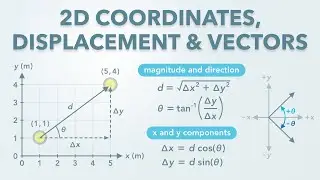
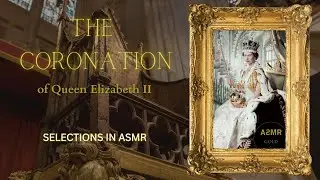



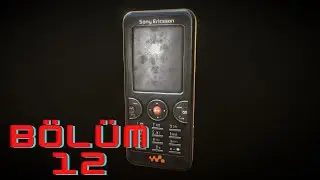

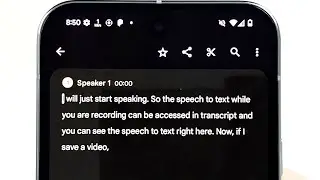
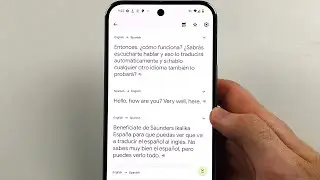
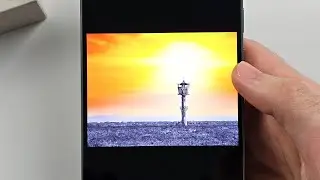


![How To Insert SIM Card in Google Pixel 9 [SIM Card Slot]](https://images.videosashka.com/watch/LKK1pgj1xPc)