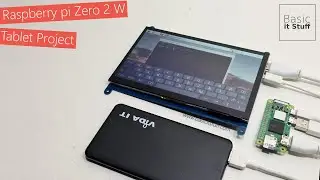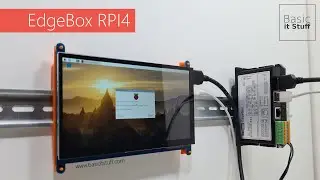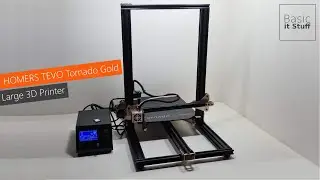Windows Containers with Docker on Windows Server - PowerShell
-- More info and Links are listed Below --
Playing around with Windows Server 2016, Windows Containers with Docker using PowerShell.
Click to Subscribe: https://goo.gl/wZsHge
OS versions:
Windows Server 2016 Technical Preview 5
Commands:
Install-WindowsFeature containers
Restart-Computer -Force
Invoke-WebRequest "https://get.docker.com/builds/Windows..." -OutFile "$env:TEMP\docker-1.12.1.zip" -UseBasicParsing
Expand-Archive -Path "$env:TEMP\docker-1.12.1.zip" -DestinationPath $env:ProgramFiles
$env:path += ";c:\program files\docker"
[Environment]::SetEnvironmentVariable("Path", $env:Path + ";C:\Program Files\Docker", [EnvironmentVariableTarget]::Machine)
dockerd --register-service
Start-Service docker
docker pull microsoft/windowsservercore
docker images
docker search microsoft
docker pull microsoft/iis
docker images
docker run -d -p 80:80 microsoft/iis ping -t localhost
docker ps
Follow me:
Twitter: / basicitstuff
Instagram: / basicitstuff
Google+ : https://plus.google.com/+BasicITStuff
Full Gear List: http://www.basicitstuff.com/
Ultimate Setup Tour: • Ultimate Setup Tour 2015
Credits:
Audio file(s): Voodoo Like You Do by Huma-Huma
Free music from YouTube audio library.
Credits:
Audio file(s): Tobu - Good Times NCS Release
Free music from NoCopyrightSounds, music without limitations audio library.
Subscribe to them here:
/ nocopyrightsounds
/ tobuofficial
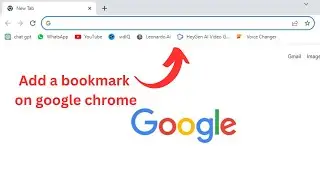
![[NRA 2019] NEW Beretta 92X Performance Pistol](https://images.videosashka.com/watch/SpWSjue_8G4)