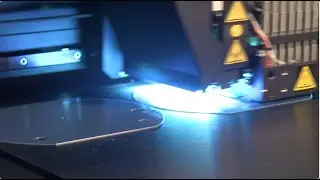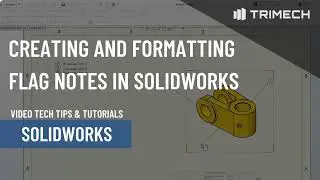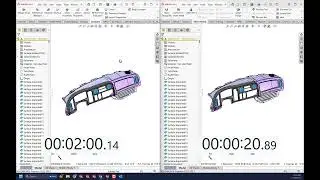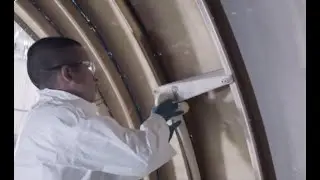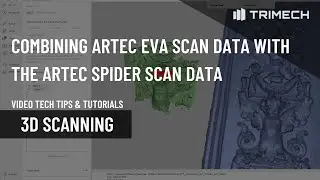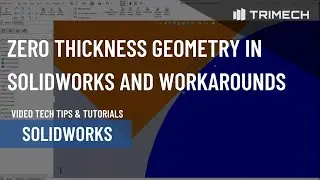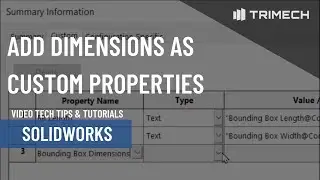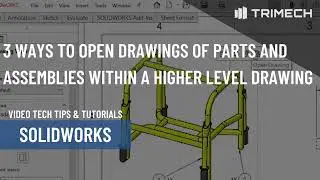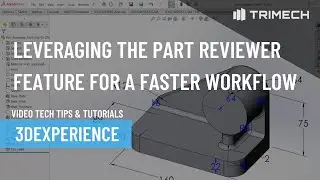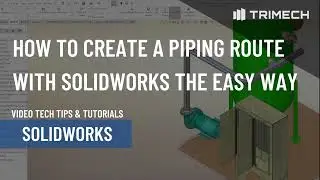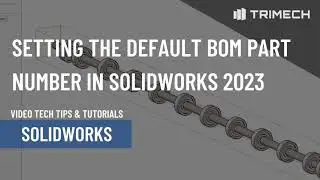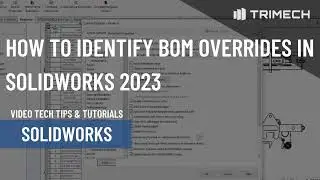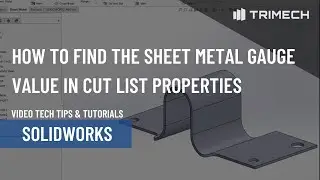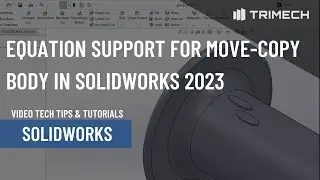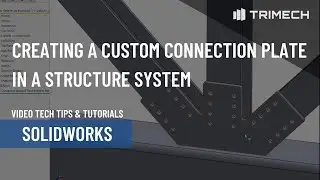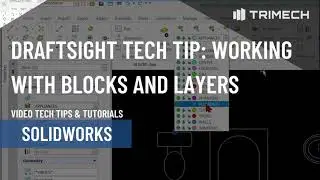Customizing Mouse Gestures for Better Efficiency in SOLIDWORKS
Working as efficient as possible requires some customization of your mouse gestures. Here, we'll show you how to create shortcuts to your most used mouse gestures.
For more tips check out: https://trimech.com/blog?tag=3d-cad