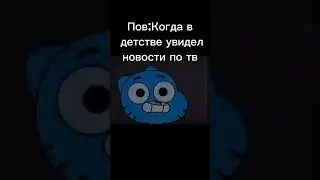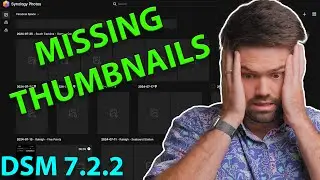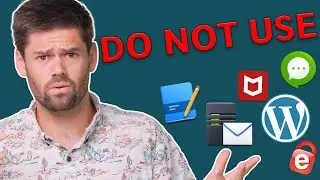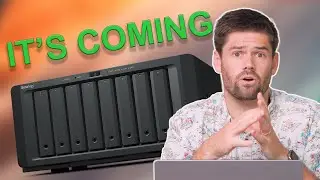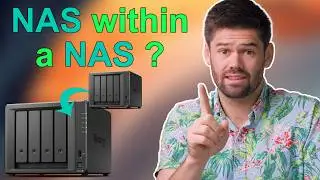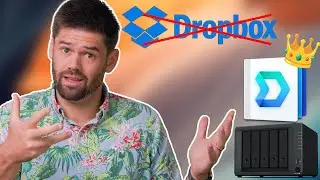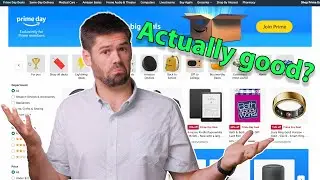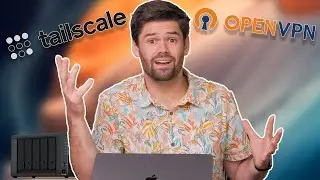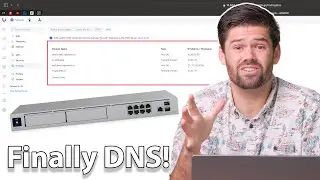Remote Desktop into Your Windows Virtual Machines (from Mac or PC) | 4K TUTORIAL
This tutorial shows you how to set-up windows remote desktop in order to connect to a windows virtual machine. This allows you to use the windows VM as if you were at the screen, rather than the poor web interface available with most virtual machines.
Hire Me! https://www.spacerex.co/hire-me/
Get Early Access to Videos! / @spacerexwill
Affilate Links: (Synology Recommendations)
Synologys:
Cheapest you can buy: https://geni.us/e6LuxG
Most powerful 4 Bay: https://geni.us/GjJ0
6 bays, with performance overhead: https://geni.us/wUcKel
Insane Performance!: https://geni.us/VWWyPa
12 Bays in a Desktop!: https://geni.us/dYtpGui
Drives:
Hard drives that I use: https://geni.us/k6GqFW
SSD I use with Synology: https://geni.us/AwOU
Going 10GbE:
Synology 10GbE (RJ45) Card: https://geni.us/d6KK94h
Starter 10GbE switch: https://geni.us/dHOpA
10GbE ethernet to Thunderbolt 3 adapter: https://geni.us/F6U92
*These are Amazon affiliate links, which means that if you purchase a product through one of them, I will receive a small commission (at no additional cost to you). Thank you for supporting my channel!