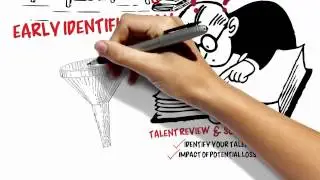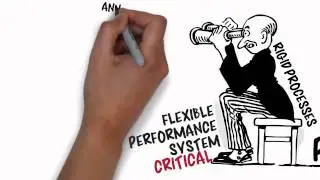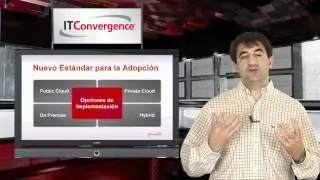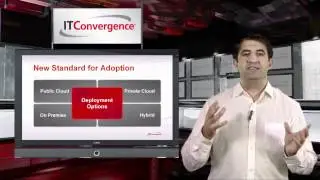Adding Sound to an Existing Topic on a Frame by Frame Basis - UPK Video Tutorials
http://www.itconvergence.com/oracle-u... - This UPK Video is about Adding Sound to an Existing Topic on a Frame by Frame Basis. This UPK video is part of User Productivity Kit (UPK) Video Tutorial Series from IT Convergence.
Here is the transcript of this tutorial:
Hello and welcome to IT Convergence's User Productivity Kit tutorial series. This is a demonstration of how to add sound to an existing topic on a frame-by-frame basis in the UPK developer.
The UPK developer includes a full featured rich sound recorder and editor enabling a content author to easily add sound to any level of the UPK player output. With the recorder you can incorporate sound within a topic at the frame level to narrate the topic.
This technique can also be used to create a narrated demonstration or presentation, allowing users to listen to the information rather than reading it. To enhance existing frames of sound, the first step is to select the appropriate frame. For the purpose of this tutorial, we will double click on the module and topic called adding sound to your content and selecting the appropriate frame.
When the appropriate frame appears, we need to make sure that this sound editor is visible, click on the View menu, select paints and then check this sound editor box. Once the sound editor is visible, you can import sound, create sound and insert sound. In the case of importing sound, click on the import sound icon. The import sound window will appear and from there choose the desired sound and click on open. In the case of recording sound, click the record sound icon and sound recorder window will appear and automatically begin recording.
After you record the desired audio click on OK. The new sound is added to the wave form without overwriting the existing sound. To import, create, and insert sound to a different frame in the paint section, click on the frame structure and select the appropriate frame. In this example, we'll select the next frame and in the pain section click on sound edit. To continue the creating inserting and importing sound actions.
This concludes our tutorial on how to add sound to an existing topic on a frame-by-frame basis inthe UPK developer. On the behalf of IT Convergence, I would like to thank you for your time and invite you to join IT Convergence YouTube channel where you can learn more about the User Productivity Kit features and functions. Thank you