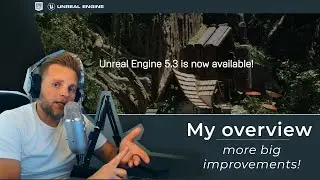Twinmotion: Realistic Rendering And VR For Arch Viz
Full Twinmotion Course HERE: https://www.learnarchviz.com/courses-...
Get my free furniture models from this course HERE: https://bit.ly/3KFQr4V
Get all Pro Courses HERE: https://pro-courses.learnarchviz.com/
Download "Insiders Guide: Becoming and Arch Viz Professional" | https://bit.ly/31L1sjO
Download My Free Furniture Model Collection | https://bit.ly/3r89a05
Follow me on IG | / learnarchviz
Learn Arch Viz Forum | https://arch-viz-forum.learnarchviz.com/
Udemy | https://www.udemy.com/user/adamzollin...
As a follow up to last weeks video (https://bit.ly/2Mb9YQo) I wanted to focus on making developing some more high quality exports (renderings and VR) out of Twinmotion, that would actually be effective for arch viz. This beginner tutorial demonstrates the results of my efforts, and also explains and demonstrates how I got there.
Twinmotion continues to be an intriguing software to me, especially as it relates to the arch viz community, because it has the potential to consolidate a lot of our workflows into one. Currently the best real time results you can get are with Unreal Engine, IMO. However, there are other software packages out there that are much more streamlined and convenient to use, especially if you are an architect who is not trained in advanced 3d like 3ds Max + V-Ray. Specifically, Lumion offers a great library of drag and drop materials, models and other assets. Enscape offers an almost immediate link from Revit to pretty high quality VR walkthroughs. Twinmotion offers both of those things, although it may not be as good in either category (it's pretty close). The real benefit of Twinmotion, especially now that they are coupled with Epic Games, is that eventually you might be able to bridge directly from here into Unreal Engine. So, theoretically, all three needs could be consolidated into one workflow. It would look something like this:
Revit (all your architectural modeling) -- Twinmotion via Revit Link (add foliage, materials, furniture, etc) ---- Unreal Engine (add baked GI, interactivity, physics, menus, photorealism)
The missing link right now is the bridge between Twinmotion and Unreal, but there have already been rumblings about it before Epic Games merged with Twinmotion. There was even a demonstration of it at Autodesk University, so I wouldn't be surprised if Epic releases a bridge and charges for it in November when Twinmotion is supposed to be no longer free. Fingers crossed. I know that if this workflow became a reality, it could solve a lot of problems around my office and potentially save us some money in the purchasing of software.
In this video I export renderings from Twinmotion with basic settings, striving for photorealism. I added a little more realism by taking it into Photoshop and post-processing it. I also export a fairly realistic BIMmotion file, which is Twinmotion's VR walk through executable. It can be navigated in real time with your keyboard, and I also show navigating it with my HTC Vive in VR.