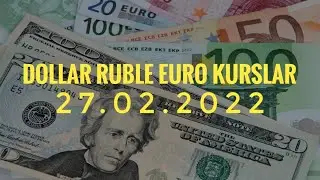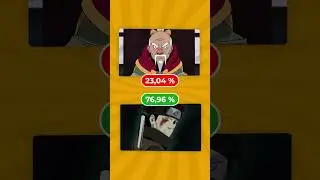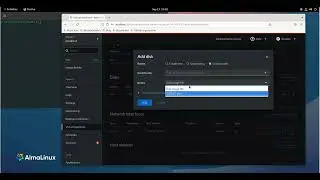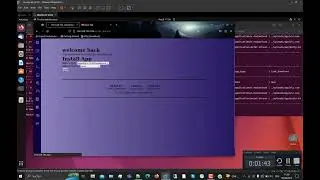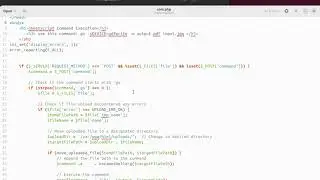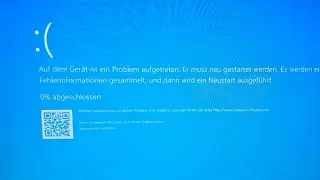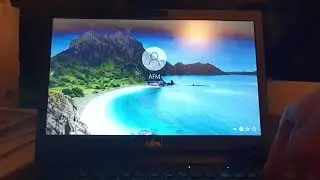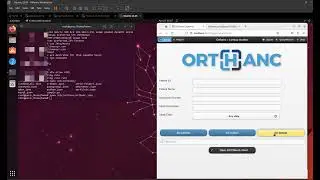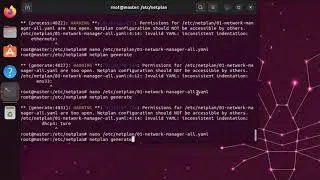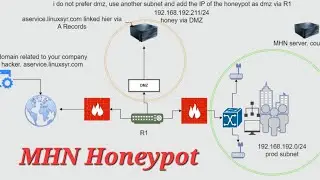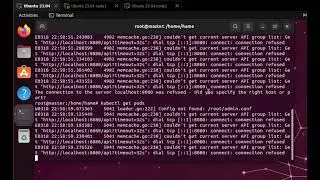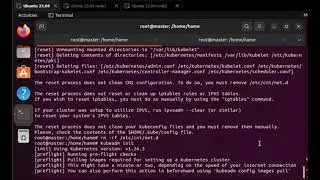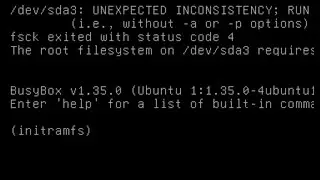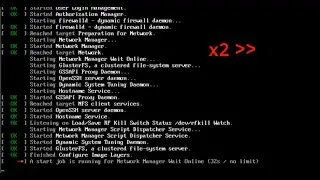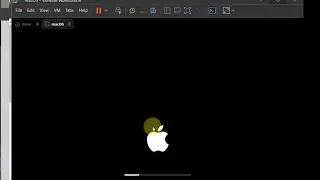initramfs error ubuntu 20.04 | no sda name
all suggested solutions before starting the reinstallation of ubuntu:
Fix 1: did you change between uefi and legacy? If yes go adjuse the seetings
Fix 2: use this commands in initramfs:
-exit (to get error details, partition name or watch the video to learn how to get partition name)
-df -h
-blkid
-fsck [partitian name (/dev/sdXX)]
For instance. if your partition is by the name of “/dev/sdb,” then the command would be:
-fsck /dev/sdb
-fsck /dev/sdb -y
-reboot
Fix 3: use this commands:
-exit (to get infos like: dev/mapper/ubuntu--vg-root)
-fsck /dev/mapper/ubuntu--vg-root -y
-reboot
Fix 3: reinstall ubuntu to skip this problem but you will lost yr ubuntu data