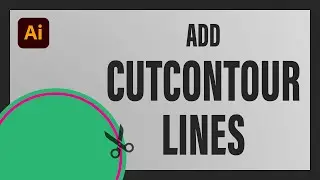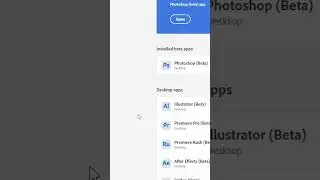How to remove lens flare - Photoshop CC tutorial
With this Photoshop CC tutorial I will explain how you can remove lensflare and other spots using different techniques. Each spot needs it's own approach: What is the position of the spot? Is it on a solid color? Is it on a hard to copy texture?
The techniques we are going to use are the following:
Content aware fill: (00:00)
Clone stamp tool: (01:48)
Adjustment layer mask: (03:58)
Color layer: (07:52)
After getting used to using this different methods to hide lensflare you can easily remove all different kinds of spots.
I hope you learned something today and enjoyed the Photoshop CC tutorial. Feel free to subscribe!
Follow me on LinkedIn: / bastiaandoolaard
Photoshop tutorials:
• Adobe Photoshop
Illustrator tutorials:
• Adobe Illustrator
Photo credits:
/ marcelfotografie
More vids can be found on my channel!