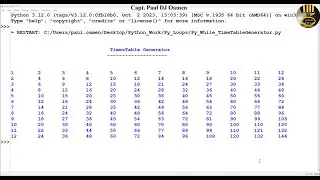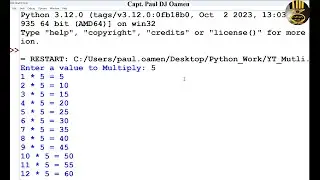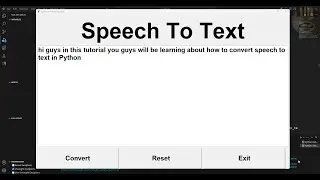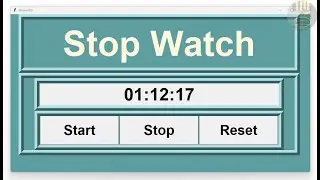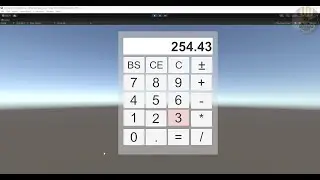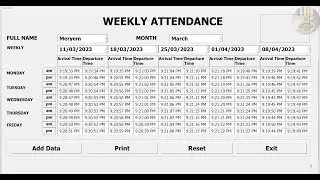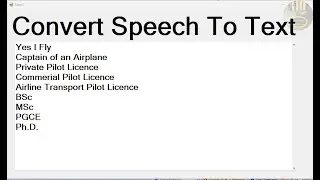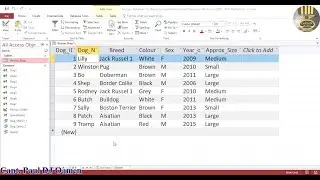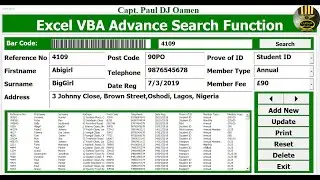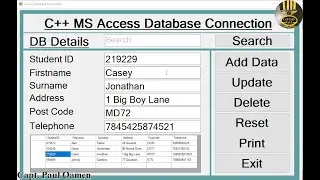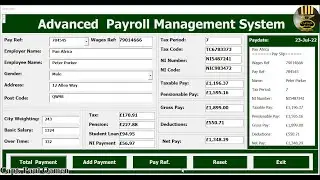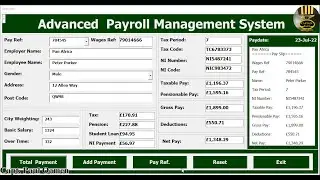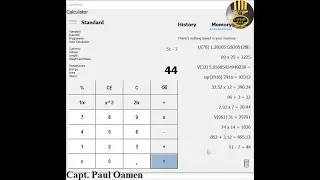How to Create Library Database Management Systems with SQLite in Python - Full Tutorial
How to Create a Library Database Management Systems with GUI in Python. The tutorial includes, how to design a database using SQLite3 as backend in Python. Frontend developed include Frames, Labels, Listbox and Entry widget. Watch the complete tutorial to fully understand how to embed an SQLITE3 as the backend of a complete database system in Python.
Join this channel to get access to codes, perks, and see more interesting videos. / @djoamen
To support more videos from DJ Oamen, visit POamen Paypal
https://www.paypal.me/POamen
To Become a Channel member click on the link below to JOIN:
https://www.youtube.com/channel/UCFtw...
Channel Members can Download the Library Database Management Systems with GUI in Python and modify it for their own personal use:
https://drive.google.com/file/d/197TU...
Download SQLite Browser:
https://github.com/sqlitebrowser/sqli...
Columns name Abbreviations:
MTy = StringVar() is Member Type
Ref = StringVar() is Reference No
Tit = StringVar() is Title
fna = StringVar() is Firstname
sna = StringVar() is Surname
Adr1 =StringVar() is Address 1
Adr2 = StringVar() is Address 2
pcd = StringVar() is Post Code
MNo = StringVar() is Mobile No
BkID = StringVar() is Book ID
Bkt = StringVar() is Book Title
Atr = StringVar() is Author
DBo = StringVar() is Date Borrowed
Ddu = StringVar() is Date Due
sPr = StringVar() is Days on Loan
LrF = StringVar() is Late Return Fine
DoD = StringVar() is Date Over Due
DonL = StringVar() is Selling Price