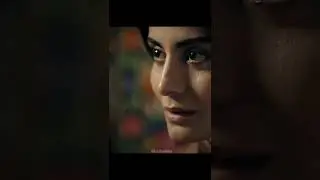HelpSpot Audit
Welcome to our HelpSpot Audit video! 🎉
Today, we'll explore the essential steps for auditing your HelpSpot installation to ensure it's running at peak efficiency. Whether you're a long-time user or new to HelpSpot, this video will guide you through a comprehensive audit process to streamline your help desk operations.
🔍 In this video, we'll cover:
Filters: Quick recap and tips for managing and optimizing your filters for better request visibility.
Automation: A fresh look at Triggers, Automation Rules, and Mail Rules to automate routine tasks and enhance efficiency.
Live Lookup: Integrating external customer data from your CRM, HR system, or other databases directly into HelpSpot.
Responses: Leveraging predefined responses to speed up communication and improve accuracy.
Reports: Key reports to monitor, how to save them, and scheduling reports for regular updates.
Regular audits help you maintain an efficient and effective help desk system. By following the steps in this video, you can optimize your HelpSpot setup and ensure you're getting the most out of your software.
📈 Why audit your HelpSpot installation?
Enhance efficiency by eliminating unused filters and automation rules.
Improve data access with Live Lookup.
Speed up communication with optimized responses.
Make data-driven decisions with detailed reports.
🔗 Resources mentioned in the video:
HelpSpot Support: [support.helpspot.com]
👍 If you found this video helpful, please give it a thumbs up and subscribe to our channel for more HelpSpot tips and tutorials. Don't forget to hit the bell icon to get notified whenever we post a new video!
💬 Have any questions or tips of your own? Drop them in the comments below!
#HelpSpot #HelpDesk #CustomerSupport #Automation #LiveLookup #Filters #Reporting #Audit #Efficiency #TechTips
Thank you for watching! Stay tuned for more videos to help you get the best out of HelpSpot

![Отель Лазурь [ Сочи - Адлер ] www.alean.ru / АЛЕАН / www.alean.ru / Отдых в Сочи](https://images.videosashka.com/watch/uA67dQtQwFU)