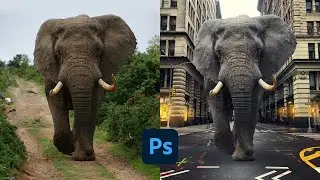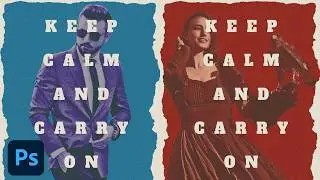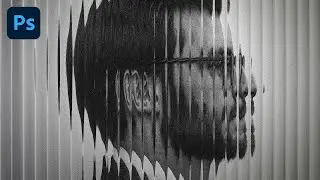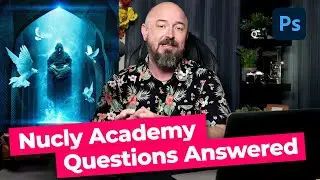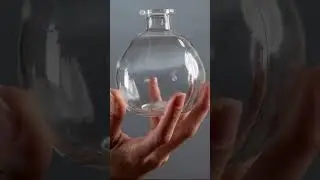The Layers Palette in Photoshop 2024
Download assets here: https://www.nucly.com/photoshop-2024-...
Welcome to the second tutorial in my Photoshop Essentials series! In this video, we'll cover the most important palette in Photoshop—the layers palette. You'll learn the different types of layers, how the stack works, how to interact with different layers and more.
This video is part of the first module in my brand-new Photoshop compositing course, where we create a stunning cinematic composite from start to finish using the latest tools and techniques.
Learn about the new course here → https://nuclylearn.ac-page.com/intrep...
If you enjoyed this tutorial, don’t forget to subscribe to my channel, like the video, and turn on notifications so you never miss an update. Feel free to leave a comment with any questions or feedback. I’d love to hear from you!
—
Don’t forget to SUBSCRIBE and turn on notifications! And likes and shares help a lot too!
Check out my full professional Photoshop training courses here: https://www.nucly.com/courses
And all my asset packs here: https://www.nucly.com/tools
—
Follow me:
Professional Training - https://www.nucly.com
Blog - https://zevendesign.com
Facebook - / zevendesign
Instagram - / zevendesign
500px - https://500px.com/rikardrodin