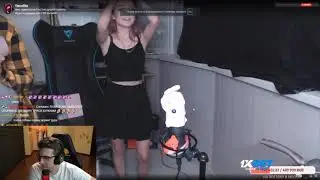Exposing Home Assistant To the Internet Using Let's Encrypt
Many Home Assistant Users (including beginners) want to be able to control their HA server from the internet. In this video I walk you through how to secure your server so you are safe on the interwebs.
For this an other Home Automation videos and step by step instructions please see https://diyautomate.me
You will need to forward ports through your router to make this work. I have created a sister video showing you how to accomplish this, as well as add a dynamic DNS name. Please make sure you are familiar with these concepts before moving on to this video.
• Dynamic DNS for Home Automation Hobby...
This video will talk through the following items:
1. Ensure you have a complex password
2. Setup Port Forwarding
3. Install SSL certificates
4. Configure Home Assistant to use SSL
5. Set IP Banning of anyone who tries to log in multiple times with a bad password
6. Create a CRON job (scheduled task) to renew certificates
For text including the ability to copy and paste all commands used please see the diyAutomate post here:
Please share, like and subscribe. Also all feedback, questions, comments, and concerns are welcome in the comments section below.