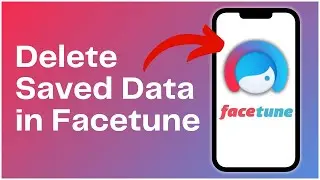How To Screen Record With Mic On iPhone 2024 (Quick & Easy)
How To Screen Record With Mic On iPhone 2024 (Quick & Easy)
Want to capture your screen along with your voice? Enabling the mic while screen recording on your iPhone is simple! In this video, I'll show you how to screen record with the mic on your iPhone.
So, let's get started.
First, swipe down from the top right corner of your screen to open the Control Center. Here, tap and hold on the screen record button. Now, tap on the Microphone button to turn it on. Finally, you can go back to the Control Center and tap on the screen recording button to begin recording your screen with the mic on iPhone.
And this is how you can screen record with the mic on iPhone.
------------------------------------
Check out for news and updates: https://onlinehelpguide.com/
🔔 Subscribe to Our Channel: / @onlinehelpguide
🔔 Also check out our other channel: / @one_stopsolutions
#onlinehelpguide #iphone #screenrecord